QRGen is a dynamic PHP-based script designed to elevate your QR code generation experience. With a suite of powerful tools at your disposal, QRGen enables seamless creation, customization, and downloading of QR codes. Our script is designed to be user-friendly and highly customizable, ensuring that you can generate QR codes that meet your specific needs.
QRGen can do a lot, including:
- Background Color
- Dots Color
- Corners Square Color
- Corners Dot Color
- Upload Logo
- Logo Size
- Logo Margin
- Corners Square Style
- Corners Dot Style
- Dots Style
- Size
- Error Correction
- Format
Experience the future of QR code generation with QRGen today.
Demo Details:
Frontend: https://qrgen.riftzilla.com/
Admin Demo: https://qrgen.riftzilla.com/admin
Username: admin
Password: admin
What is a QR Code?
QR codes (Quick Response codes) are two-dimensional barcodes that can be scanned using a smartphone or a QR code reader. They can store various types of information such as URLs, contact details, email addresses, and more.
Features
- Easy to install
- User-friendly
- Responsive design
- Multilanguage support
- Compatible with all browsers
- Blog functionality
- Contact us form
- Powerful admin panel
- Customizable colors
- Save QRcodes in .PNG .JPEG .Webp format
- SMTP
- Earn with Ads
- Earn with banners
- Google Analytics
- Live chat with tawk.to
- Add pages
- SEO improvement
- Add Links
- Google services
- Generate sitemap
- Responsive Design across platforms
- 100% Security
- Easy Installation and documentation
- Free Lifetime Updates
Technical Overview
QRGen is built using the following technologies:
- PHP for server-side logic
- JavaScript for client-side interactions
- Bootstrap 5 for responsive and modern design
How It Works
Through this QR-Code Generator, you can generate QR codes for more than 12 tools:
- Select a QR Code Type: Pick from 12 types of QR codes you'd like to generate by clicking on the appropriate button.
- Fill in the Details: Depending on the QR code type you have selected, you will be prompted to enter all relevant data. You can also add customizations, like color, your logo.
- Customize Options: Set the image format for your QR code (.PNG, .JPEG, .WebP) and size, error correction.
- Generate & Download: Click Generate and Download your newly generated QR code.
Supported QR Codes
The following QR code options are supported:
- Link
- Text
- Location
- Phone
- SMS
- Skype
- Zoom
- WiFi
- vCard
- PayPal
Features
- Easy to install
- User-friendly
- Responsive design
- Multilanguage support
- Compatible with all browsers
- Blog functionality
- Contact us form
- Powerful admin panel
- Customizable colors
- Save QRcodes in .PNG .JPEG .Webp format
- SMTP
- Earn with Ads
- Earn with banners
- Google Analytics
- Live chat with tawk.to
- Add pages
- SEO improvement
- Add Links
- Google services
- Generate sitemap
- Responsive Design across platforms
- 100% Security
- Easy Installation and documentation
- Free Lifetime Updates
Requirements
- file_get_content function
- PHP cURL Extension
- PHP 7.2 or Higher
- Apache / LiteSpeed / MySQL






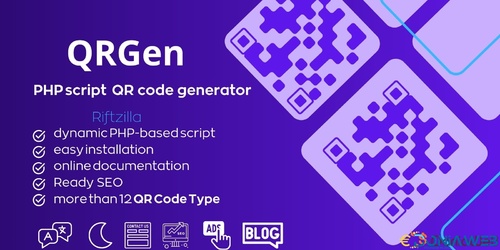

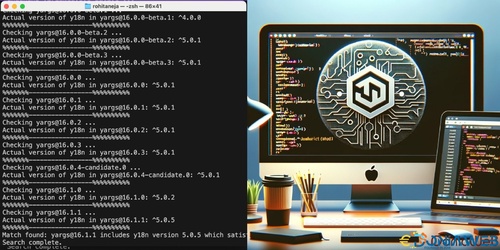
You may only provide a review once you have downloaded the file.