Allows for XenForo user groups to be synced with Discord server roles. Essentially this allows you to automate the giving and removing of Discord server roles based on the groups that a XenForo user is part of. Users can associate their Discord identities with their XenForo usernames to establish a sync.
Discord nicknames can also be updated to stay in sync with forum usernames.
New for XenForo 2.x: Allow the bot to show up as online and display a custom status message.
Manage your Discord instance from the ACP.
Allow your users to register and sign up via Discord.
Send alerts to connected users and channels via the ACP.
Automatically post links to threads from XenForo forums to defined Discord channels as soon as they're posted. The user who posted the thread, the thread title, a short snippet and a link to the thread are included in the message.






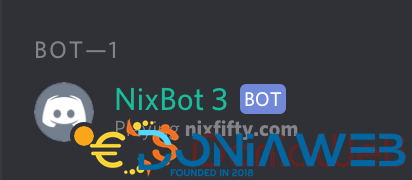

.thumb.png.38fb377538dc5846ada9048c026de5e4.png)


.thumb.png.54f16dc591b4052caa5792506bf524ac.png)



ForWordPress.thumb.jpg.e23b7d7c2f9517ce78b059a7d47c1744.jpg)





Join the conversation
You can post now and register later. If you have an account, sign in now to post with your account.