Sliced is a powerful admin dashboard template built in React, Svelte, Laravel 11, Blazor, Vue 3, NodeJS, PHP, Symfony, Yii2, CakePHP & CodeIgniter with Tailwind CSS framework & Alpine Js. Sliced comes with dozens of functional designs to help you get started quickly. The template’s utilization of the popular Tailwind CSS framework ensures responsive and mobile-friendly design elements, adapting seamlessly to various screen sizes and devices. With a wide range of beautiful styles and a full-screen layout, it’s a perfect fit for Laravel 11 with Tailwind CSS based admin dashboards, CRM, CMS, LMS panels and etc. It provides Chat, contact, invoice and emails app pages and lots of ready to use UI Elements, Drag & Drop, Charts, Icons and many other pages will helps you to quick start with new project. If you are looking to take your app to the next level – Sliced is the way to go! It it easy to understand the coded structure and customize this template as it built with the developer friendly codes. We have provided detailed documentation to use this template. Contact us using support for any issues as we are providing quick support.
Key Features:






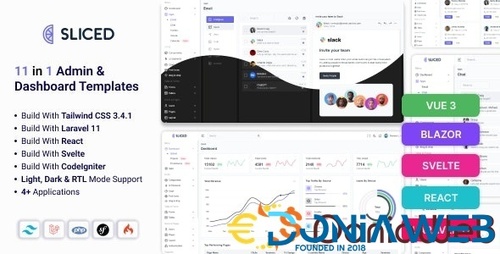

.thumb.png.38fb377538dc5846ada9048c026de5e4.png)


.thumb.png.54f16dc591b4052caa5792506bf524ac.png)



ForWordPress.thumb.jpg.e23b7d7c2f9517ce78b059a7d47c1744.jpg)





You may only provide a review once you have downloaded the file.
There are no reviews to display.