Landrick is a Powerful Saas & Software Bootstrap Template. It is an excellent HTML template for startups, coworking spaces, cloud hosting, car ride, classic saas, classic application, events, businesses, applications, educational courses, personal portfolios, services, enterprises, minimal portfolio single products, saas, Social media marketing, Digital marketing/agency, Email Templates, Online Learning Course, marketing, agency, Careers, Customer Supports, Onepage Landing, and much more. Landrick is fully updated with the latest Bootstrap v5.3.3 with Gulp setup. It is 100% responsive and looks stunning on all types of screens and devices. Users will love your site because it gives them a unique user experience (UX), and a clean, modern & beautiful design. They are also easy to customize and combine with other components. We have added a Dark version with RTL supported in both the Light and Dark versions. We have added new demos and inner pages to fix some issues or responsive issues. We have added some full demos like Cryptocurrency, Job & Career, Hosting & Domain, Forums, Help center, Shop, Blog, Corporate Business, and Portfolio. Including related pages like About us, Services, Blog pages, User pages, etc. in full demos
View in the app
A better way to browse. Learn more.






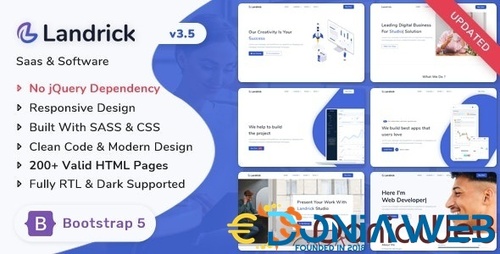

.thumb.png.38fb377538dc5846ada9048c026de5e4.png)


.thumb.png.54f16dc591b4052caa5792506bf524ac.png)



ForWordPress.thumb.jpg.e23b7d7c2f9517ce78b059a7d47c1744.jpg)





You may only provide a review once you have downloaded the file.
There are no reviews to display.