1.9.6.1
* 1.9.6
* manage units
* php erro fix
* php error fix
* get url after action hook
* remove TinyMCE
* for collaborative editing
* quiz filter fixes book mark question options change bug fix
* php error fix
* pot file update
* email link of assignment if app page is set filter
* css fixes
* carousel in gutenberg
* esc_attr on get addons
* 1.9.5
* instrucotr not able to edit elementor unit fix
* same instructor name showing in card fix
* bulk actions added
* elementor fix
* php 8.2 fixes
* statistics graphs
* some warning fixes
* remove commented out code
* minor fixes
* php error fix
WPLMS Plugin for WPLMS Learning Management System for WordPress 1.9.9.2
1 Screenshot
User Feedback
Other files from Ahmed Essam
-
- 3 Downloads
-
- 3 Downloads
-
- 1 Downloads
-
- 13 Downloads
-
- 4 Downloads
-
- 13 Downloads
-
- 11 Downloads
-
- 10 Downloads
-
- 3 Downloads
-
- 13 Downloads
-
- 31 Downloads






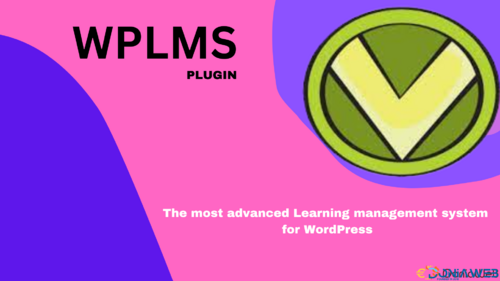

.thumb.png.38fb377538dc5846ada9048c026de5e4.png)


.thumb.png.54f16dc591b4052caa5792506bf524ac.png)



ForWordPress.thumb.jpg.e23b7d7c2f9517ce78b059a7d47c1744.jpg)





Join the conversation
You can post now and register later. If you have an account, sign in now to post with your account.