Introducing AdRadio – the ultimate solution for live radio streaming! With a fully integrated website and Flutter mobile apps, AdRadio ensures seamless accessibility across all devices, empowering entrepreneurs and startups to thrive in the radio streaming industry. Engage your audience with live streaming and live chat with RJ, effortlessly plan and organize shows with the show schedule maker, and keep the tunes flowing with the mini music player. Showcase station highlights in a visually stunning gallery, introduce your talented team members, and maintain full control with robust admin role management tools. AdRadio offers an affordable software license, making it the ideal choice for entrepreneurs looking to make waves in the industry. Unlock the potential of your radio station with AdRadio – get started today!
Other files from Mahmoud
-
- 15 Downloads
- 5 {!#[1:comment][?:comments]}
-
- 22 Downloads
- 1 {!#[1:comment][?:comments]}
-
- 89 Downloads
- 2 {!#[1:comment][?:comments]}
-
- 1 purchase
-
- 40 Downloads
-
- 28 Downloads
- 1 {!#[1:comment][?:comments]}
-
Free
- 144 Downloads
- 3 {!#[1:comment][?:comments]}
-
- 16 Downloads
- 8 {!#[1:comment][?:comments]}
-
- 6 Downloads
- 1 {!#[1:comment][?:comments]}
-
- 4 Downloads
-
- 76 Downloads
-
- 37 Downloads
-
- 27 Downloads





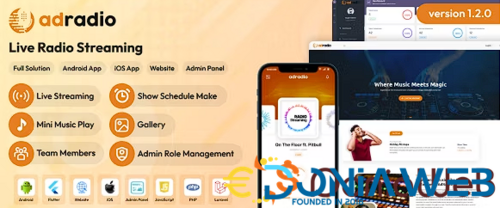


.thumb.jpg.7e31f98f74eff0f78065a1e0a223d0b4.jpg)







.thumb.jpg.c52d275b7221c68f8316ff852d37a58f.jpg)
.thumb.png.bd6b18996437e081a647e5ea252dfb2b.png)

You may only provide a review once you have downloaded the file.
There are no reviews to display.