- Made with Bootstrap 4
-
USER
- User authentication with email.
- User-level.
- Users can earn coins from AutoFaucet, Manual Faucet, Shortlinks Wall, PTC, Offerwalls, Lottery, Achievements. Dice is a paid addon.
- Smart Anti-cheat system
- User history
- Support FaucetPay, ExpressCrypto, and Custom Wallet
- Create PTC advertisements
-
ADMIN
- Detailed faucet stats via chart
- See the user list and history of each user
- Ban user
- Full control of Manual Faucet, PTC, Shortlinks, Lottery, Achievements
- Manually accept/ deny withdrawals or instant withdraw
- Create custom pages
- Display withdrawal amount of each user daily
- Special Offer for doniaweb customers: Paid addons like dice and coinflip is included with advanced premium BunnyCDN Security (Lifetime).
- Demo Admin: Username: demo ;Password: demo ; Url : https://demo.viefaucet.com/admin
- Installation: Just upload data.sql to your database via phpmyadmin And edit application>config>vie.php
Edited by Sandipan Chakraborty
Keep price 22 euro.






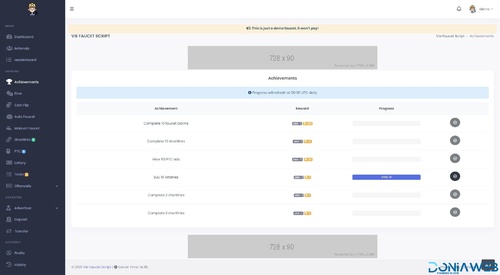

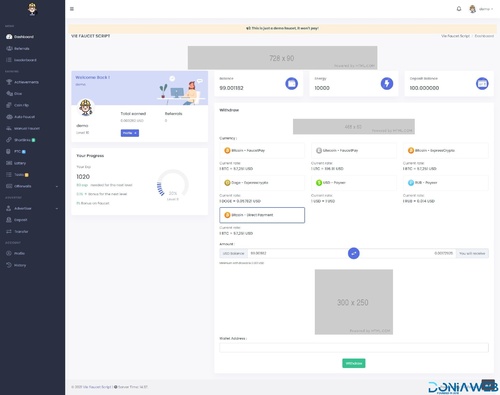
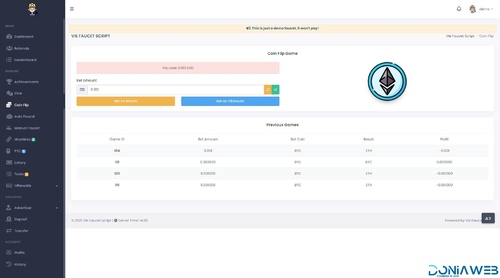
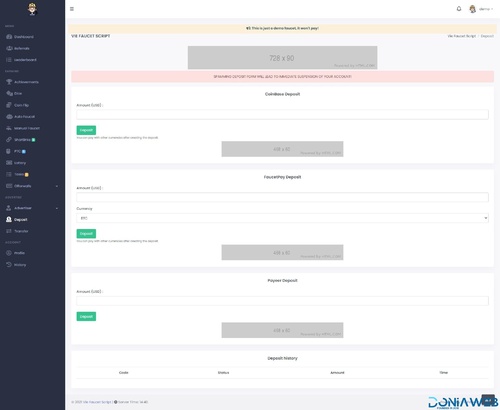
.thumb.jpg.0cf889764f479bf8e9b632270603d4ee.jpg)
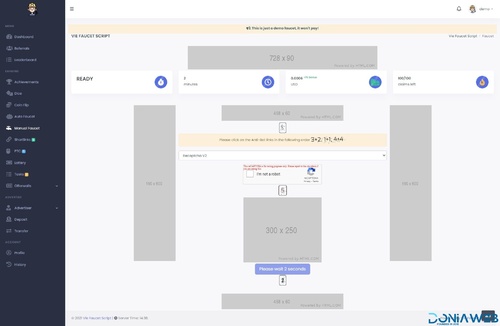
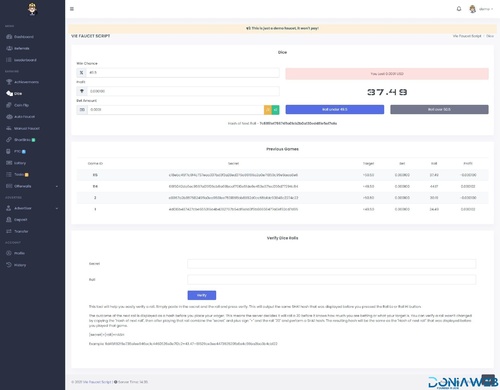
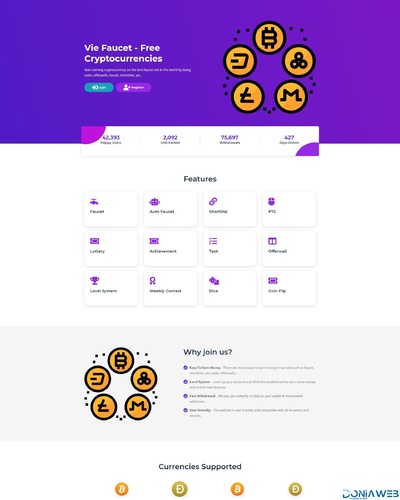
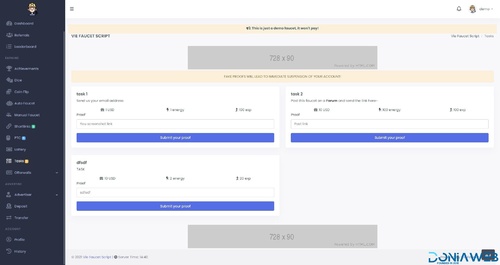

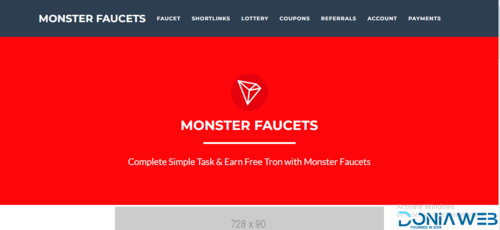

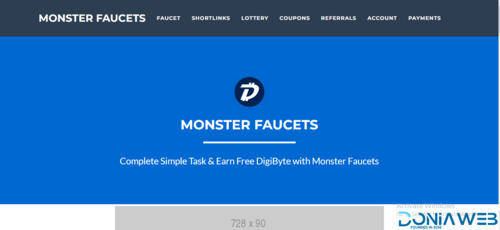
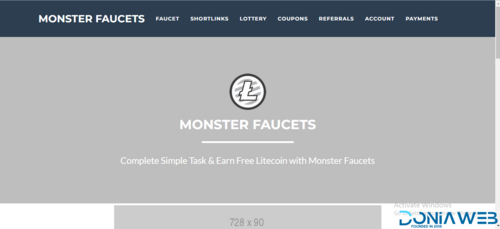


You may only provide a review once you have downloaded the file.