Welcome to Vizion AI, the all-in-one solution for unleashing your creativity like never before! With our cutting-edge artificial intelligence technology, we bring you a suite of powerful features to enhance your content creation experience.
- AI Content Generation: Instantly create captivating content with our AI-powered writing assistant.
- AI ART Generator: Transform your ideas into stunning works of art with our AI ART generator.
- AI Avatar Creation: Design unique avatars that represent you in the digital world effortlessly.
- AI Photo Enhancer: Elevate your photos to professional quality with AI-powered enhancements.
- AI Image Tag and Description Generation: Automatically generate tags and descriptions for your images with precision.
- AI Chatbot: Engage with your audience seamlessly through our AI-powered chatbot, drawing from our successful Android chatbot app with over 18 sales.
- AI Speech to Text: Transcribe speech into text with accuracy and speed.
- Custom Templates: Personalize your creations with a variety of customizable templates.
- Subscription: Unlock access to premium features and ongoing updates with our subscription plan.





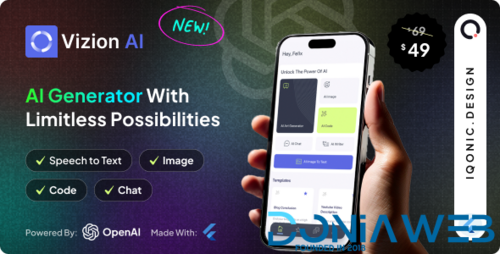


.thumb.jpg.7e31f98f74eff0f78065a1e0a223d0b4.jpg)







.thumb.jpg.c52d275b7221c68f8316ff852d37a58f.jpg)
.thumb.png.bd6b18996437e081a647e5ea252dfb2b.png)

You may only provide a review once you have downloaded the file.
There are no reviews to display.