Document Management is a self-hosted, web-based document management system designed to help organizations store, track, modify, and manage documents on a centralized platform. Its features include document sharing, reminders, user management, bulk permissions, document download, document preview, sending documents via email, document audit tracking, document versioning, document comments, and multilingual support
It allows you to upload multiple documents and share them with an unlimited number of system users. Additionally, it provides the option to share documents for a specific period and allows for the download option.
New Feature Added:
- Share document via secure link
- Forgot password feature
What's New in Version v4.0.0
Released
New: Open AI Integration
New: Bulk Document Upload
New: Document Status module.
Fix: Bug Fixes & UI improvements.
New: Detailed Document View.





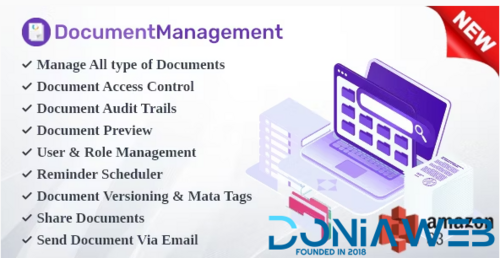




.thumb.jpg.7e31f98f74eff0f78065a1e0a223d0b4.jpg)







.thumb.jpg.c52d275b7221c68f8316ff852d37a58f.jpg)
.thumb.png.bd6b18996437e081a647e5ea252dfb2b.png)
You may only provide a review once you have downloaded the file.