King Media - Viral Magazine News Video is a script that allows you to create a site with viral videos, news, and images. Download and share images from URL, Youtube, Facebook, Vimeo, VK, Vine, Instagram, Metacafe, DailyMotion Videos and Soundcloud. Facebook comments. User profiles. Tags and categories. Admin panel. And much more.
Features
- Image Upload & Share From Url , Youtube, Vimeo, Vine, Instagram, Metacafe, DailyMotion Videos and Soundcloud
- Comments for Posts
- Facebook Comments
- Responsive Layout
- User Profile & Points
- Tags or Category System
- Super Easy Installation
- Full Admin Panel
- Moderate Guest Submissions
- Social Share Buttons
- Search for Media
- Seo Url
- Trivia Quiz
- Musics
- Shorts Page for videos
- Reactions for posts
- Category and tags follow
- Verified users
- Permissions for verified users
- Featured posts option
- Featured post grid on homepage
- Widgets page
- Music player on homepage
- Playlist option for Musics
- New widgets
- New private message system
- Reactions page
- Header Navigation Menu
- Multiple polls
- Amazon S3 Cloud support
- Subscription page
- Explore page
- Night mode
- Social links for users
- Delete my account option for users
- Live search
- Mega menu on header
- Ads widget, you can add ads everywhere
- Much More





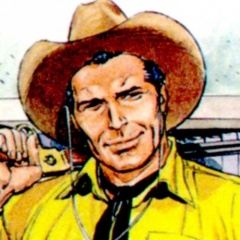
.thumb.png.a57c0a6f0de890574cb6041a153b0b4d.png)

You may only provide a review once you have downloaded the file.
There are no reviews to display.