Project SECURITY is a powerful website security app that will protect your website from hackers, attacks and other threats. It will protect your website from SQLi Attacks (SQL Injections), XSS Vulnerabilities, Proxy Visitors, VPN Visitors, TOR Visitors, Spam and many other types of threats.
Project SECURITY uses an intelligent algorithms (similar to the ones used by major industry companies) to detect all known hacker attacks as well as new unknown threats using code recognition and patterns, and automatically takes action.
It comes with powerful admin panel from which you can view all logs and it is also integrated with Ban System from which can be banned Visitors (IP Addresses), Countries, IP Ranges, Internet Service Providers (ISP), Browsers, Operating Systems (OS) and Referrers. The Admin Panel has many features and settings. Through it can be easily managed the security of your website.
Project SECURITY is a powerful Web Application Firewall designed to protect all PHP softwares, from custom scripts to popular shopping cart softwares and CMS applications. It allows any website administrator to benefit from very advanced and powerful security features. It is very fast, optimized and requires very low system resources.








.png)
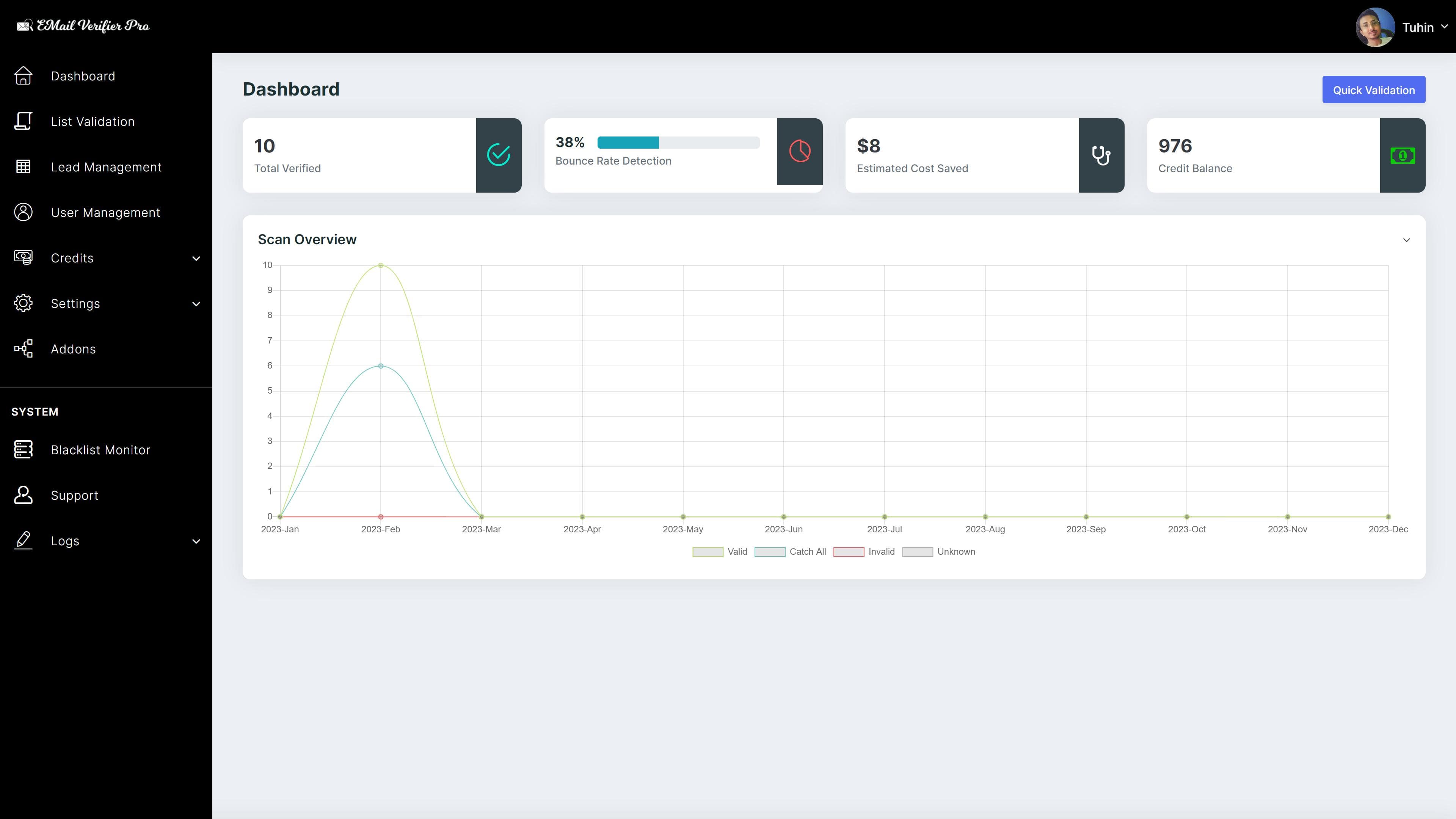

You may only provide a review once you have downloaded the file.
There are no reviews to display.