Unlock the gateway to your cryptocurrency business venture with AdCrypto—a comprehensive solution tailored for entrepreneurs looking to embark on their crypto journey. Compatible with both Android and iOS platforms, AdCrypto offers a seamless experience complemented by an intuitive website and efficient admin panels. Packed with essential features including a cryptocurrency exchange, buying and selling crypto, and smooth withdrawals, AdCrypto is the go-to choice for those venturing into the crypto space. Distinguished by its ability to facilitate peer-to-peer transactions, AdCrypto ensures heightened user connectivity, making it an attractive proposition for buyers seeking a holistic crypto business solution. Our commitment is clear: deliver exceptional software solutions at a cost-effective price, empowering aspiring entrepreneurs to capitalize on opportunities and flourish in the dynamic cryptocurrency industry. Seize the chance to transform your crypto aspirations into reality with AdCrypto—your key to unlocking extraordinary achievements in the crypto business realm. Embrace the future of cryptocurrency with confidence and embark on your journey to success.
Other files from Mahmoud
-
- 53 Downloads
- 8 {!#[1:comment][?:comments]}
-
- 46 Downloads
- 1 {!#[1:comment][?:comments]}
-
- 125 Downloads
- 2 {!#[1:comment][?:comments]}
-
- 2 purchases
- 12 {!#[1:comment][?:comments]}
-
- 49 Downloads
-
- 33 Downloads
- 1 {!#[1:comment][?:comments]}
-
Free
- 178 Downloads
- 3 {!#[1:comment][?:comments]}
-
- 18 Downloads
- 10 {!#[1:comment][?:comments]}
-
- 8 Downloads
- 1 {!#[1:comment][?:comments]}
-
- 4 Downloads
-
- 94 Downloads
-
- 53 Downloads
-
Free
- 55 Downloads
- 1 {!#[1:comment][?:comments]}
-
- 31 Downloads





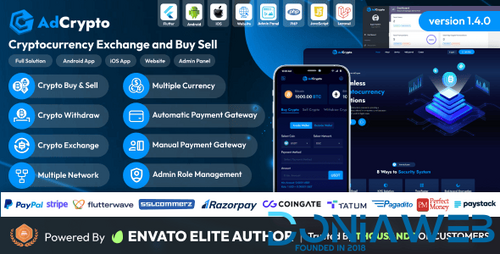


.thumb.jpg.7e31f98f74eff0f78065a1e0a223d0b4.jpg)







.thumb.jpg.c52d275b7221c68f8316ff852d37a58f.jpg)
.thumb.png.bd6b18996437e081a647e5ea252dfb2b.png)

You may only provide a review once you have downloaded the file.
There are no reviews to display.