We will help you with the software intallation for FREE
RockyTap: Revolutionizing Clicker Games and Cryptocurrency
Imagine owning a cutting-edge Telegram bot web app like TapSwap, but with the added allure of Hamster Kombat’s financial potential. RockyTap merges the addictive appeal of clicker games with the profitability of cryptocurrency, setting a new standard for digital entertainment and investment.





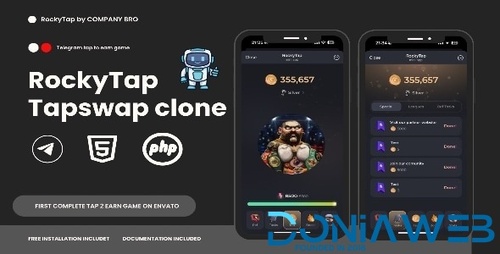









.thumb.jpg.c52d275b7221c68f8316ff852d37a58f.jpg)
.thumb.png.bd6b18996437e081a647e5ea252dfb2b.png)

.thumb.jpg.6648149dd954cba09b82280f297d36fe.jpg)


Recommended Comments
Join the conversation
You can post now and register later. If you have an account, sign in now to post with your account.