-
- Select Order Field Requirement
-
Manage Configurable Options:
- Display In Single Section
- Add Titles And Descriptions
- Select Description Type
- Select Display Type
- Select Illustration Type
- Add Customized Image
- Define Color
- Select Suboptions Groups
- Hide Zero Prices
-
Manage Product Addons:
- Add Customized Image
- Select Image Display Form
- Define Color
-
Manage Media Library:
- Upload And Remove Custom Images Used In Order Form
-
Manage Geolocation Settings:
- Enable Auto Location Detection Based On Client's Country IP Address
- Bypass Client Location Detection Using Specified IP Address
- Set Default Currency And Language
- Set Custom Currencies And Languages Per Detected Countries
-
Additional Integration With "Lagom Client Theme":
- Seamless Layouts Blending
-
Featured Additional Styles:
- Default
- Modern
- Depth
- Futuristic
- Five Color Schemes Per Style
General Info:
- Fully Integrated With Lagom WHMCS Client Theme 2.1.0 And Later
- Integrated With Discount Center For WHMCS - Manage Discounts Applicable To Order Of Defined Combination Of Products
- Integrated With Payment Gateway Charges For WHMCS - Include Extra Fees And Discounts Based On Multiple Conditions
- Limited Integration With Abandoned Cart For WHMCS
- Multi-Language Support
- Supports PHP 8.1 Back To PHP 7.4
- Supports WHMCS "Twenty-One" Theme
- Supports WHMCS V8.11.2 Back To WHMCS V8.8
- InnoDB Engine Must Be Used By WHMCS Tables
- Requires ionCube Loader V12 Or Later







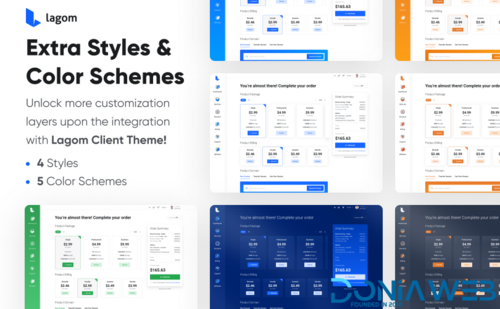


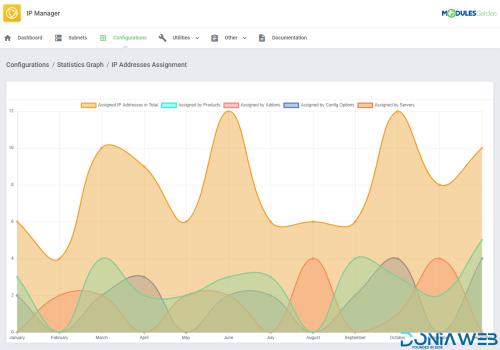
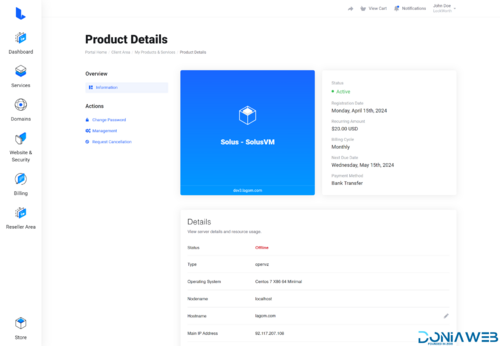
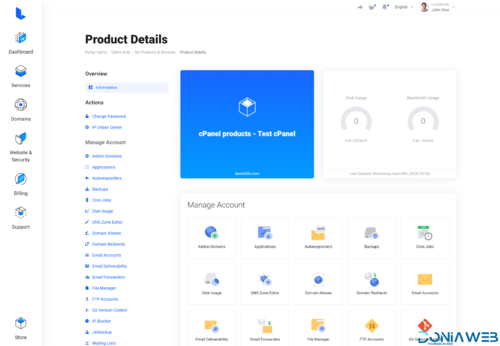
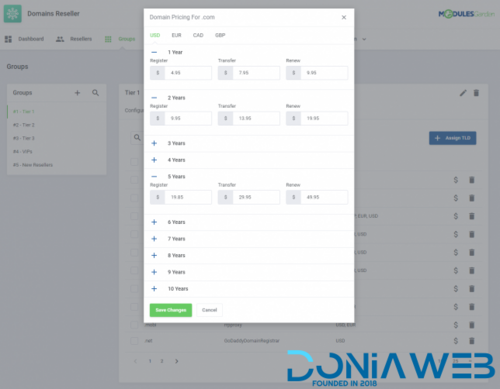
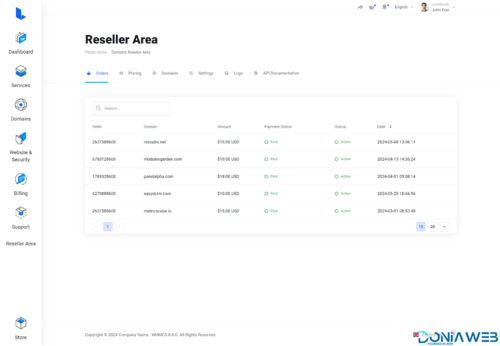
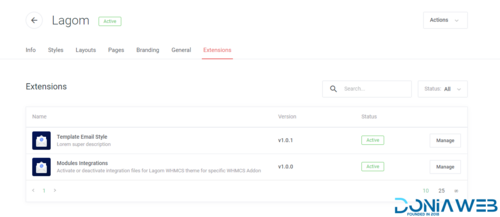
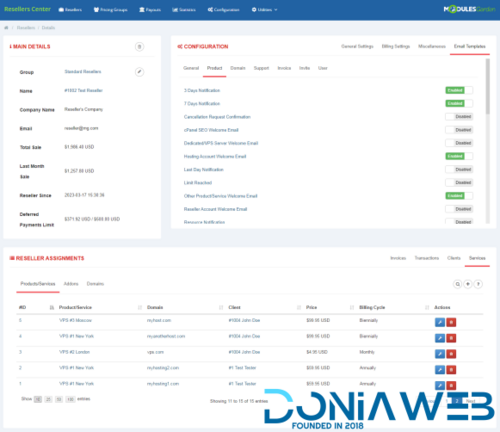

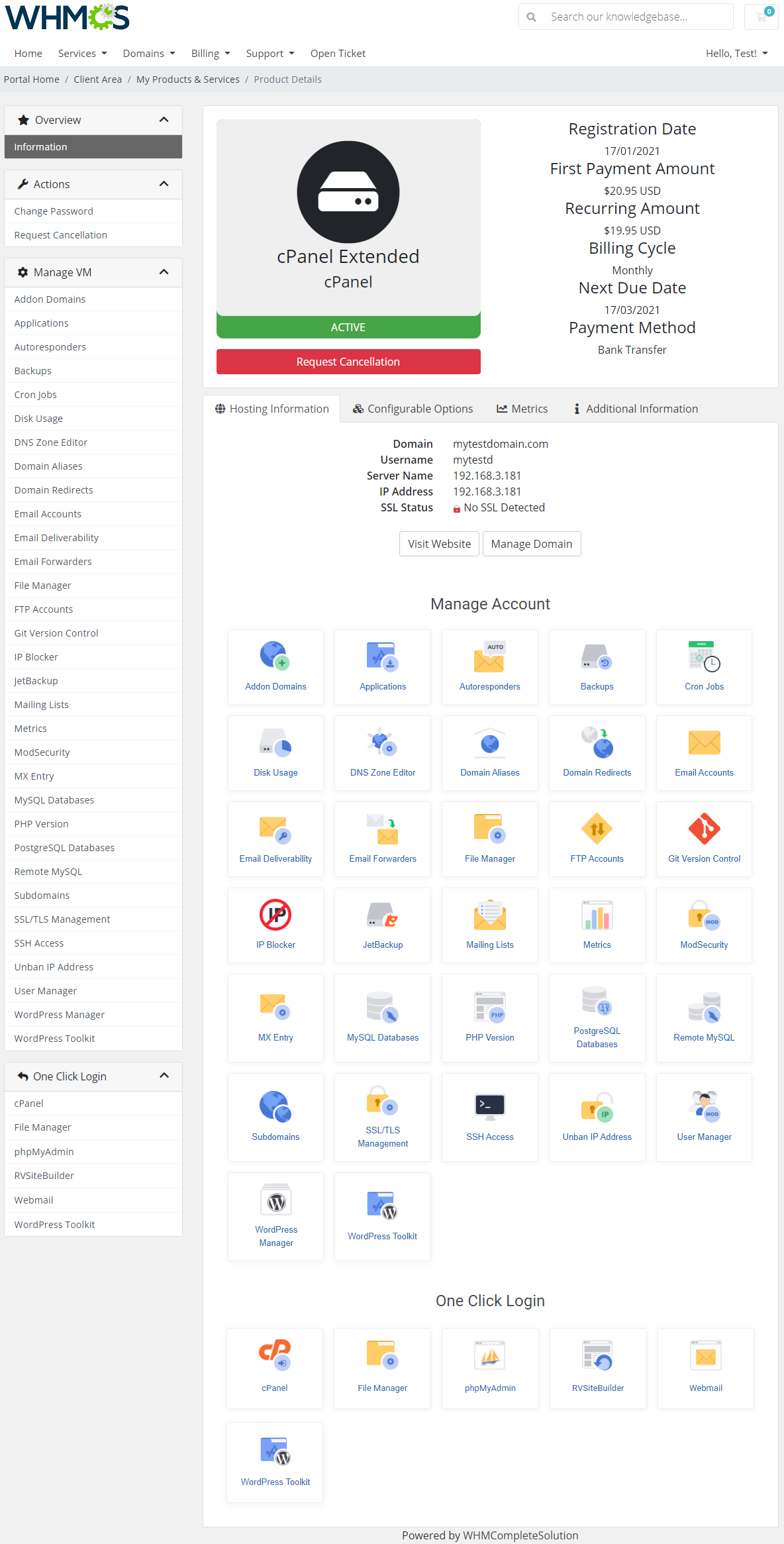
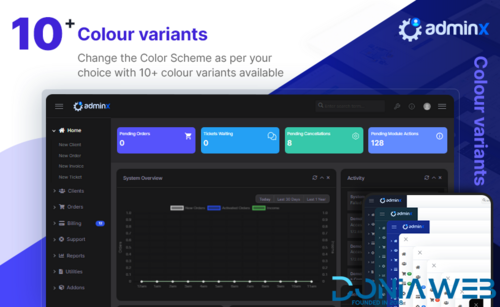
You may only provide a review once you have downloaded the file.