If you agree to all of the terms of this End-User License Agreement, by checking the box or clicking the button to confirm your acceptance when you first install the web application, you are agreeing to all the terms of this agreement. Also, By downloading, installing, using, or copying this web application, you accept and agree to be bound by the terms of this End-User License Agreement, you are agreeing to all the terms of this agreement. If you do not agree to all of these terms, do not check the box or click the button and/or do not use, copy or install the web application, and uninstall the web application from all your server that you own or control.
RSS Feed Auto Post Tool Module For Stackposts 25 May 2023
1 Screenshot
User Feedback
Other files from Ahmed Essam
-
- 3 Downloads
-
- 1 Downloads
-
- 1 Downloads
-
- 13 Downloads
-
- 4 Downloads
-
- 12 Downloads
-
- 11 Downloads
-
- 10 Downloads
-
- 3 Downloads
-
- 11 Downloads
-
- 30 Downloads






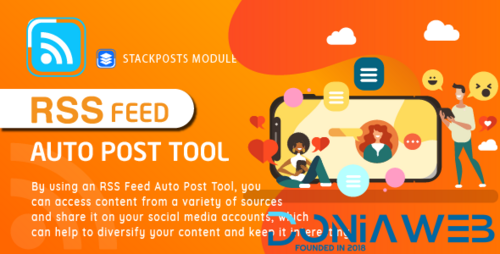



.thumb.png.38fb377538dc5846ada9048c026de5e4.png)


.thumb.png.54f16dc591b4052caa5792506bf524ac.png)



ForWordPress.thumb.jpg.e23b7d7c2f9517ce78b059a7d47c1744.jpg)





You may only provide a review once you have downloaded the file.
There are no reviews to display.