Another script for you, the script has two designs (old and new as in the screenshot). Without knowledge, do not download and try to install
It will not work on regular cloud hosting!
Key Features
-
Game Selection:
- Case battles
- Slots (you will have to integrate them yourself)
- Mines
- Coinflip
- Roulette
- Cases
- Interactive Chat System
- Referral System
- Promocode System
- Competitions System (leaderboard)
- Provably Fair Technology
- Live Support System
- Comprehensive Admin Controls
- Payment Gateways (Local nodes / coinbase commerce / roblox limiteds, robux or any other mmo currency)






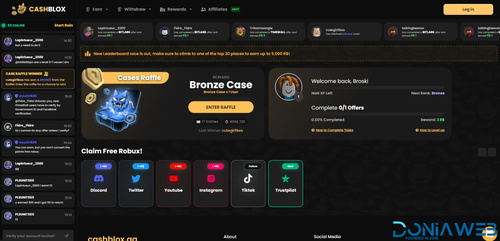


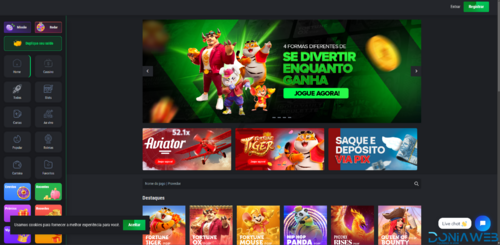
You may only provide a review once you have downloaded the file.