“MultiRent” is a Multivendor Equipment Rental Website.
It provides 6 themes (Construction Theme 1, Construction Theme 2, Camera Theme, Cycle Theme, Multipurpose Theme, Car Theme). It has Admin, Vendor & Customer Dashboard. The Admin panel is super powerful & flexible
Admin / Vendor can add Item & set it for rent for days / weeks / months. All they need to do is set the daily / weekly / monthly price for the Equipment. This script uses an algorithm to show the lowest price to the customer during renting (based on the number of days the customer wants to rent the Item & the daily / weekly / monthly prices of the Item)
What's New in Version v2.0
Released
4 New Themes Added
Cycle Theme
Camera Theme
Car Theme
Multipurpose Theme
9 New Payment Gateways Added
Midtrans
Perfect Money
Paytabs
Iyzico
Toyyibpay
Phonepe
Myfatoorah
Xendit
Yoco




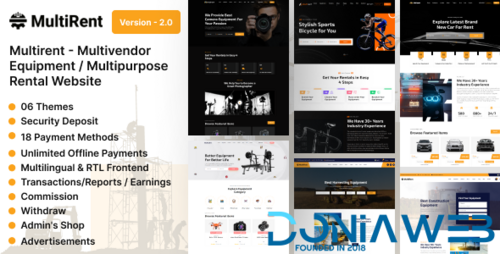


.thumb.jpg.7e31f98f74eff0f78065a1e0a223d0b4.jpg)







.thumb.jpg.c52d275b7221c68f8316ff852d37a58f.jpg)
.thumb.png.bd6b18996437e081a647e5ea252dfb2b.png)

Recommended Comments
Join the conversation
You can post now and register later. If you have an account, sign in now to post with your account.