Triss a Hairdresser Responsive Hair Extensions, Hair Wigs & Haircare Products WooCommerce Salon WordPress theme. This hairdo WordPress theme is best suitable for hairstylist, hair salon, Hair and Makeup, Hair Colors, Hair Fashion, Hair Oil, Hair Fix, Hair Heath Flyers & Gift Offers, barber shop, skincare products, Hair Removal, Hair Repair Treatment, skin clinic, skin beauty parlor, Hair Medical Supplies, healthcare center, Hair spa shop, Hair Product eCommerce, wellness center beauty products, Cosmetic woocommerce shops and other haircut barbershop spa beauty care services. Hair One Page Landing Page Shops & related websites. This eCommerce theme comes with fully functional features, richer dark and golden design to make your Online Cosmetic Shop business stylish and even better.
View in the app
A better way to browse. Learn more.






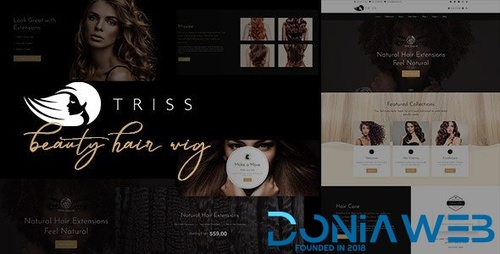

.thumb.png.38fb377538dc5846ada9048c026de5e4.png)


.thumb.png.54f16dc591b4052caa5792506bf524ac.png)



ForWordPress.thumb.jpg.e23b7d7c2f9517ce78b059a7d47c1744.jpg)





You may only provide a review once you have downloaded the file.
There are no reviews to display.