Theme Features:
- Fully customizable
- Google fonts
- WordPress 6.0+ support
- No coding required
- Mobile & retina friendly
- Theme live customizer
- Visual page builder (Elementor)
- WooCommerce ready
- Advanced dashboard
- SEO optimized
- Translation ready
- Eight navigation layouts
- Fixed Header
- Default Header
- Smart Sticky header
- Unlimited footer layouts
- Mega Menu ready
- AJAX filters and pagination
- Social media ready
- Easy-to-Use Powerful Admin Interface
- One-click import of demo site
- Practical inner pages
- Elementor Page Builder plugin compatible
- Compatible with the WooCommerce plugin for eCommerce
- Customizable blog layouts
- Custom Post Formats: Audio, Video, Standard, Gallery, Link, Quote
- Social Share functionality
- Centered Header
- Minimal Header
- Back to Top button functionality
- Fully typography control
- Contact Form 7 compatible
- Widgets ready
- Child theme included
- Incredibly expandable code
- Smooth CSS3 animations
- Mailchimp support
- Parallax Slider
- Text Ticker
- Pricing Table
- Google Map
- Testimonial
- Hero Section
- Image Gallery
- Team Member
- Testimonial
- Extensive documentation
- Modern cross browser supports
- Minified JS and CSS files
- Free premium plugins
and much more features…





(1)(1).thumb.jpg.231585b5028a924569b88e9b12448ca6.jpg)
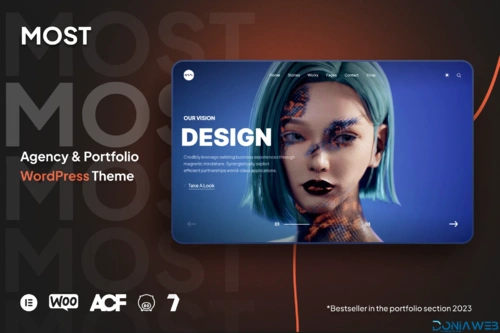


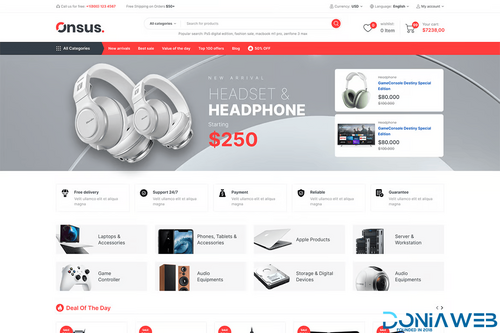
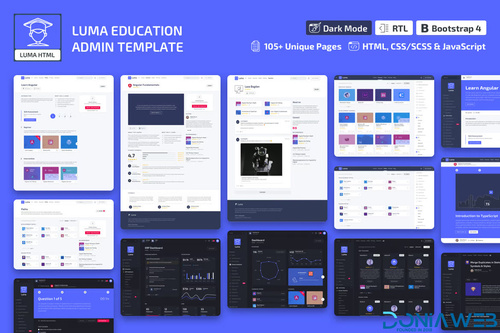
You may only provide a review once you have downloaded the file.