Make your SolusVM Extended VPS For WHMCS by ModulesGarden module look like part of Lagom WHMCS Client Theme, thanks to our module integration extension.
Important: This extension will NOT work without installed SolusVM Extended VPS for WHMCS by ModulesGarden module!
SolusVM Extended VPS Features
SolusVM Extended VPS For WHMCS will allow you to automate both the entire process of provisioning and all principal actions to be performed afterwards on virtual servers. You will be allowed to set up turnkey products directly in your system thanks to instant access to different configurable options.
- Improvement Minor appearance fixes.






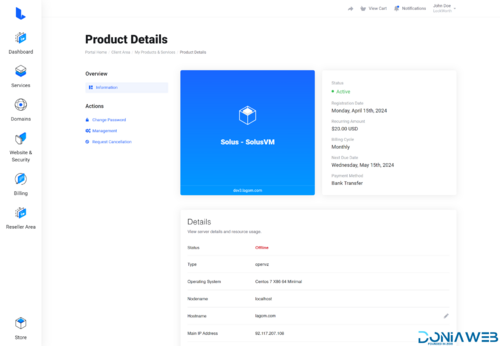
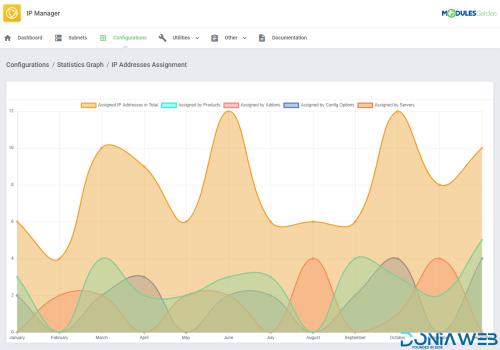
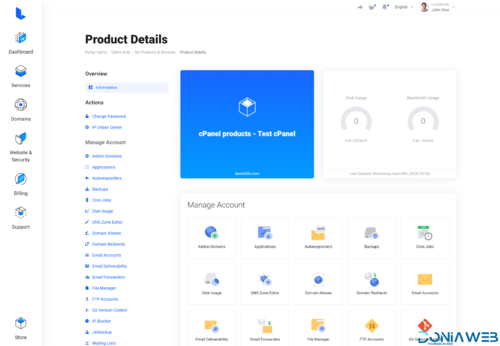
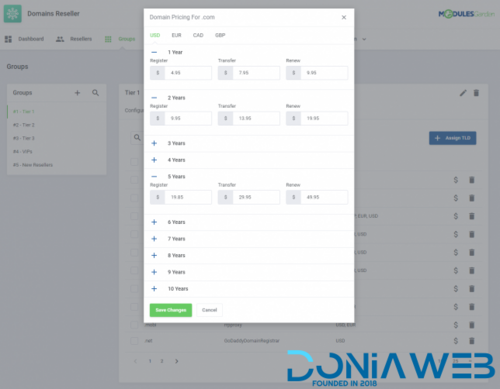
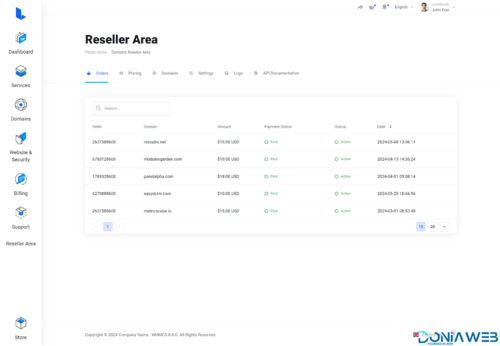
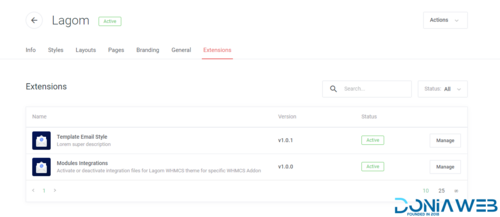
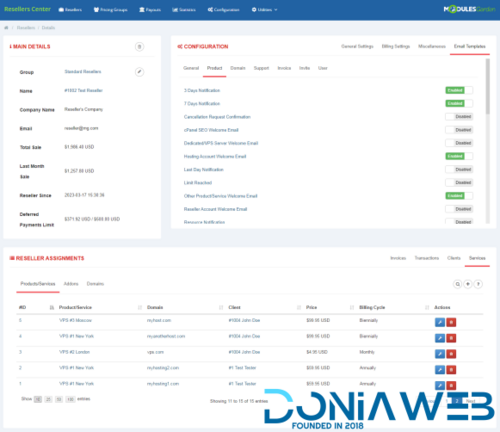


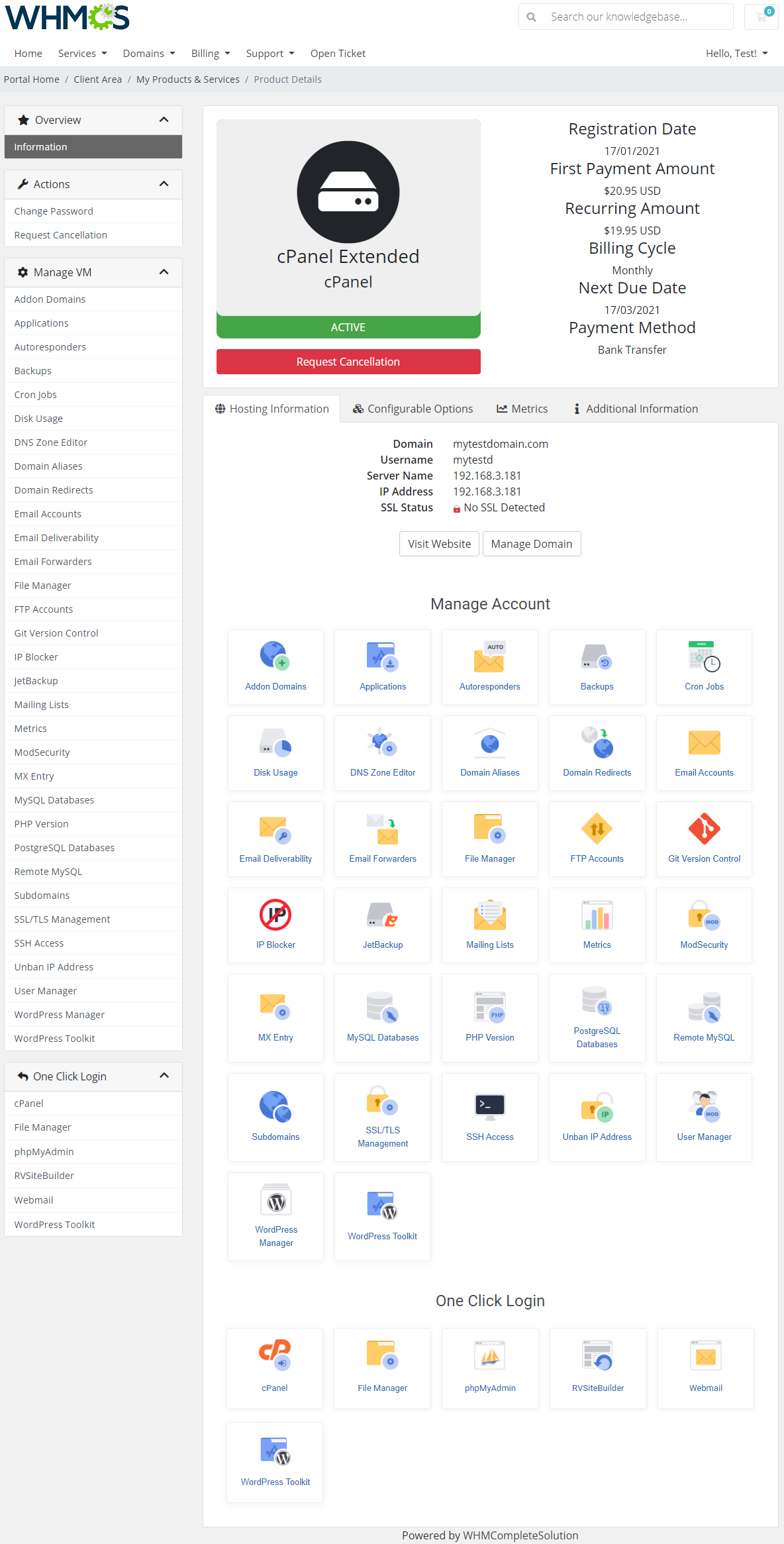
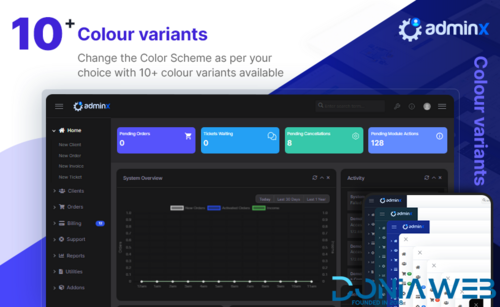
You may only provide a review once you have downloaded the file.
There are no reviews to display.