Lernen is the all-in-one online tutor marketplace designed to connect students with expert tutors across a wide range of subjects. With its user-friendly interface, students can effortlessly browse and filter tutors by subject, location, fees, and more, ensuring they find the perfect match for their educational needs. Whether you’re looking for private one-on-one sessions or engaging group classes, Lernen offers flexible session management, including customizable durations, recurring bookings, and a seamless calendar view to keep your schedule organized.
What sets Lernen apart is its powerful suite of integrated tools at no extra cost. Communicate in real-time with Lara Guppy Pro’s free messaging solution, complete with file sharing and location sharing features. LaraBuild’s drag-and-drop builder. All of this is wrapped in a mobile-friendly, responsive design, ensuring you can access learning and teaching anytime, anywhere. With Lernen, you’re not just getting a platform—you’re getting a complete, customizable solution to elevate your educational experience.
What's New in Version v2.1.7
Released
1. Introduced support for QuizDeck.
2. Enhanced the Admin > Users search functionality.
3. Fixed issue with counting similar tutor sessions.
4. Hidden the Featured Courses section when no courses are available.
5. Resolved API issues related to bookings and improved performance.
6. Added settings for social login client IDs for Android and iOS.
7. Implemented various fixes and enhancements to improve overall site stability and performance





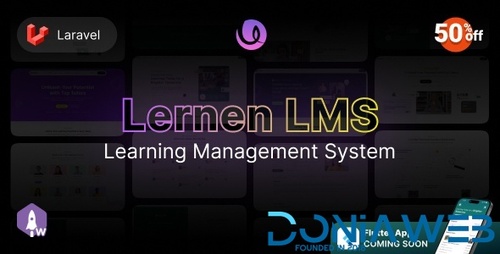
.thumb.jpg.7e31f98f74eff0f78065a1e0a223d0b4.jpg)







.thumb.jpg.c52d275b7221c68f8316ff852d37a58f.jpg)
.thumb.png.bd6b18996437e081a647e5ea252dfb2b.png)

.thumb.jpg.6648149dd954cba09b82280f297d36fe.jpg)

You may only provide a review once you have downloaded the file.