SEO audits software.
Self-hosted, lightweight and performant fully-featured SEO checker platform PHP script.
Over 40+ SEO tests
Lightning fast & recurring checks
Auditing history, Sitemap checks, Bulk audits
Audit types
Single URL, Bulk,
Sitemaps, Raw HTML audits
Highly versatile. SEO Audits for any type of resource you need.
Audit one URL at a time
Test multiple URLs in bulk
Go through all URLs within a Sitemap
Don't have your page live yet? Audit the raw HTML code
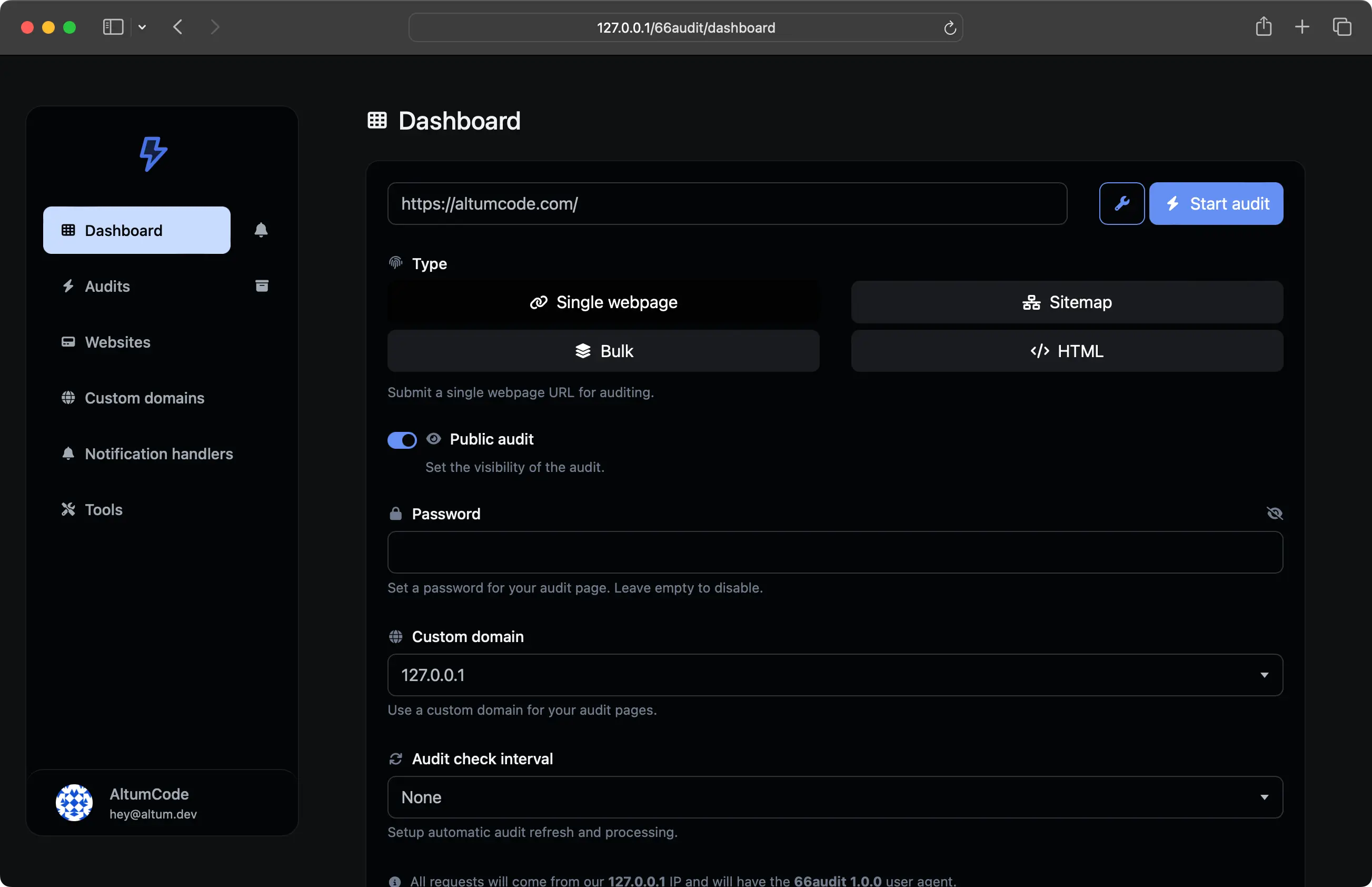
Advanced SEO analysis
40+ SEO tests
Automatically performs over 40 modern SEO checks in seconds and gives you actionable tips.
HTML Document setup verification
On page SEO checks
Content quality & markup tests
Media & image optimization
Technical & performance factors
Checks for all links within a page
What's New in Version v1.1
Released
No changelog available for this version.












.thumb.jpg.c52d275b7221c68f8316ff852d37a58f.jpg)
.thumb.png.bd6b18996437e081a647e5ea252dfb2b.png)

.thumb.jpg.6648149dd954cba09b82280f297d36fe.jpg)



You may only provide a review once you have downloaded the file.
There are no reviews to display.