Introducing the Limit Attachment Downloads for XenForo 2
Limit Attachment Downloads add-on gives forum admins powerful control over thread post attachment downloads by allowing them to set a variety of limits, such as:
Daily download limits
Positive Reaction requirement
Minimum message count limits
The add-on also includes informative interfaces and user-friendly error pages that explain the reasons for download restrictions. This helps to discourage abuse and promote fair use of downloads.
In addition, the add-on can encourage user engagement on the forums and can lead to more account upgrades, boosting your site’s revenue.
Key Features
Here are some of the key features of the Limit Attachment Downloads add-on:
🛠️ Usergroup Permissions:
Admins can fine-tune who can download attachments and under what conditions.
🧩 Support for Setting Permissions in Each Forum Node:
This gives admins even more granular control over download limits.
📉 Three Types of Limits:
Admins can choose from customizable download limits, reaction limits, and message count limits.
↩️ Ability to Bypass Limits:
Admins can allow users to bypass limits by setting them to “Unlimited” or by granting the appropriate usergroup permissions.
📊 Info Tabs Bar:
Provides a quick overview of the user’s current download limits for the viewed post.
📄 Download Limits Overview Page:
Offers a detailed overview of user-specific download limits for the accessed post.
🚦 User-Friendly Error Pages:
These pages explain and guide users through download limits and restrictions.
⚙️ Admin Options:
Admins can customize the download limit reset time and enable/disable the Info Tabs Bar and Download Limits Overview Page.
🎨 Easy Customization:
Includes custom classes and dedicated style properties for effortless customization.
⛔ Control Over Reactions:
Restrictions on changing or undoing reactions, controlled by admin options and usergroup permissions.
🗄️ File Extensions Affected by Download Limits:
Admins can choose specific file extensions that will have download limits applied.
If you’re looking for a powerful way to control attachment downloads on your XenForo forum, the Limit Attachment Downloads add-on by XenCustomize is a great option. It’s packed with advance features and gives admins the flexibility to fine-tune download limits to meet their specific needs.







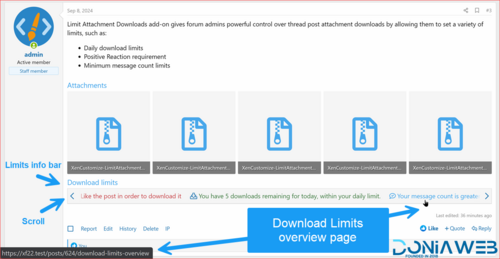





.thumb.jpg.7e31f98f74eff0f78065a1e0a223d0b4.jpg)







.thumb.jpg.c52d275b7221c68f8316ff852d37a58f.jpg)
.thumb.png.bd6b18996437e081a647e5ea252dfb2b.png)
There are no reviews to display.