Seamlessly connect and automate your app like never before! The Webhook Module offers robust, real-time data synchronization with just a few clicks, making it easy to link your app with third-party services. Say goodbye to manual updates and hello to instant notifications, streamlined workflows, and improved efficiency.
Key Features:
- Instant Data Transfer: Sync data in real-time across platforms - Easy Integration: Quick setup, no complex coding required - Secure & Reliable: Built with top security protocols to keep data safe
Transform your app’s connectivity today with our powerful Webhook Module — perfect for SaaS, e-commerce, and more!





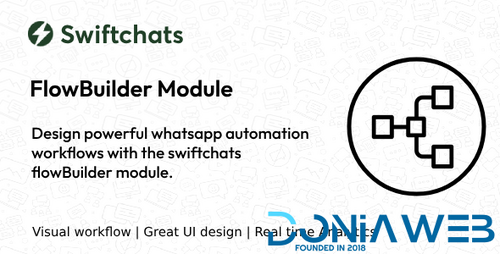


.thumb.jpg.7e31f98f74eff0f78065a1e0a223d0b4.jpg)







.thumb.jpg.c52d275b7221c68f8316ff852d37a58f.jpg)
.thumb.png.bd6b18996437e081a647e5ea252dfb2b.png)

You may only provide a review once you have downloaded the file.