Built using Scalable Vector Graphics (SVG) Spin2Win Wheel is a responsive, flexible, customisable, resolution independent spin wheel game whose outcomes you control.
It’s the number one, best selling spin wheel!
Spin results, prizes, win/lose, number of spins and more can be controlled using JSON data. You can also customize the look and feel of Spin2Win Wheel to bring it in line with your brand or color scheme, set the probability of winning, add your own custom prize data and it even has an anti-cheat mechanism to prevent players placing the wheel on a chosen segment.
Spin2Win Wheel - Spin It 2 Win It!
1 Screenshot
User Feedback
Other files from Mahmoud
-
- 37 Downloads
- 5 {!#[1:comment][?:comments]}
-
- 38 Downloads
- 1 {!#[1:comment][?:comments]}
-
- 108 Downloads
- 2 {!#[1:comment][?:comments]}
-
- 2 purchases
-
- 45 Downloads
-
- 30 Downloads
- 1 {!#[1:comment][?:comments]}
-
Free
- 163 Downloads
- 3 {!#[1:comment][?:comments]}
-
- 17 Downloads
- 8 {!#[1:comment][?:comments]}
-
- 6 Downloads
- 1 {!#[1:comment][?:comments]}
-
- 4 Downloads
-
- 82 Downloads
-
- 44 Downloads
-
Free
- 50 Downloads
- 1 {!#[1:comment][?:comments]}
-
- 27 Downloads





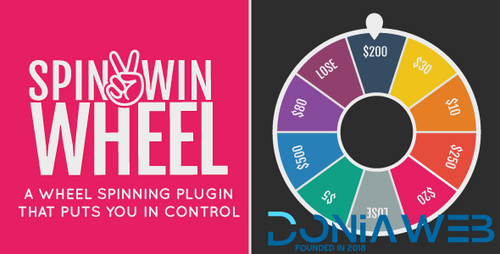


.thumb.jpg.7e31f98f74eff0f78065a1e0a223d0b4.jpg)







.thumb.jpg.c52d275b7221c68f8316ff852d37a58f.jpg)
.thumb.png.bd6b18996437e081a647e5ea252dfb2b.png)

You may only provide a review once you have downloaded the file.
There are no reviews to display.