Requirements
- PHP > = 8.0
- BCMath PHP Extension
- Ctype PHP Extension
- cURL PHP Extension
- DOM PHP Extension
- Fileinfo PHP Extension
- JSON PHP Extension
- Mbstring PHP Extension
- OpenSSL PHP Extension
- PCRE PHP Extension
- PDO PHP Extension
- Tokenizer PHP Extension
- XML PHP Extension
Features
Dashboard
- Dashboard analytics
- Manage users
- Users levels
- Manage withdrawals
- Manage portfolios
- Manage gigs
- Manage orders
- Manage refunds
- Manage reviews
- Categories
- Subcategories
- Manage reported users
- Manage reported gigs
- Manage conversations
- Manage advertisements
- Support messages
- Newsletter system
- Export newsletter list
- Unlimited languages
- Manage pages
- Manage countries
- PayPal Service
- Stripe Service
- reCaptcha
- System logs manage
- General settings
- Currency settings
- Authentication settings
- Commission settings
- Footer settings
- Payment gateways settings
- Media settings
- Publish settings
- Security settings
- SEO settings
- SMTP settings
- Withdrawals settings
- ...
Main
- Seller dashboard
- Responsive design
- Clean code
- Facebook login
- Twitter login
- Google login
- Github login
- Linkedin login
- Advanced search
- Verification center
- Notifications system
- Emails notifications
- Become seller
- Add to favorite
- Edit profile
- Billing info
- Manage reviews (Buyer)
- Manage refunds (Buyer)
- Manage orders (Buyer)
- Verify account using email address
- Request verification link again
- Add to cart as guest
- Multi gigs checkout
- Hire sellers
- Seller availability
- Seller languages
- Seller skills
- Conversations
- Redirect links
- Report gigs
- Report users
- Seller portfolio
- Gigs documents
- Gigs upgrades
- Gigs FAQ
- Contact page
- PayPal checkout
- Stripe checkout
- Balance checkout
- Gig analytics
- Refunds system
- Reviews system
- SEO Ready
- Sitemap
- Multiple languages
- Subscribe to newsletter
- Seller earnings
- Balance pending clearence
What's New in Version 1.3
Released
Change log coming soon, thank you for your patience





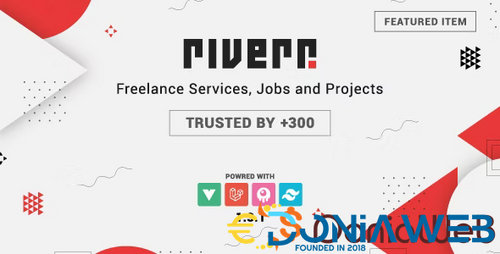


.gif)





.thumb.jpg.c52d275b7221c68f8316ff852d37a58f.jpg)
.thumb.png.bd6b18996437e081a647e5ea252dfb2b.png)

.thumb.jpg.6648149dd954cba09b82280f297d36fe.jpg)




You may only provide a review once you have downloaded the file.
There are no reviews to display.