ResellerCenter v50.0.1 is a robust and flexible solution designed to meet all your licensing needs. With support for over 15 different platforms, including cPanel, Plesk, and Imunify360, this system is perfect for hosting providers, software vendors, and resellers.
I don't know exactly how to run this system. Because I must have bought it from scammers.
Since this scam software costs €50, I decided to publish it because I was scammed.






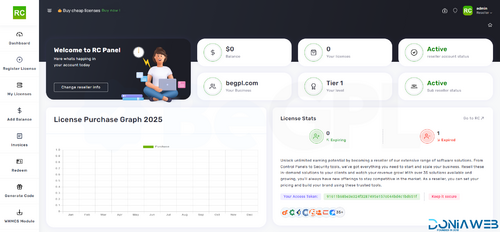

You may only provide a review once you have downloaded the file.