Peace be upon you, hello, my dear friends and brothers in God-man. Advice: Try to help the poor, the needy, and the deprived all over the world and in Palestine, and pray for their well-being.
Our script works with Google Translate without the need for an API key and is highly efficient.
Fully translated into 96 languages.
Demo:https://www.translate.apkzzi.com
NOTE:
Please understand that this script depends on a third party API. If a situation arrives when the API is discontinued, it will stop working. As I have no control over third party APIs, I won't be able to do anything to fix it. So before you purchase this, make sure you understand this. Thank you.
Edited by aliweb







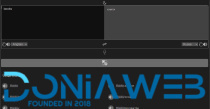



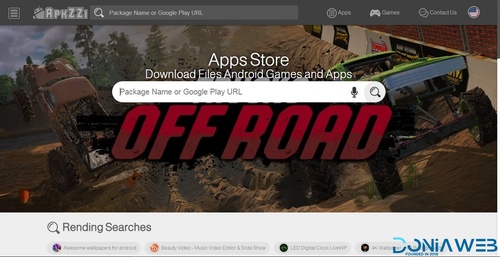
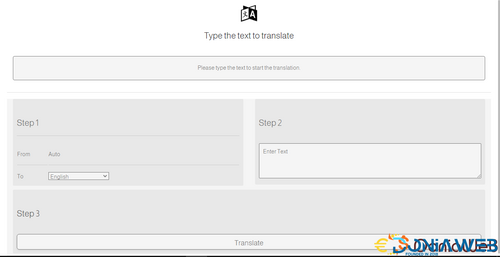
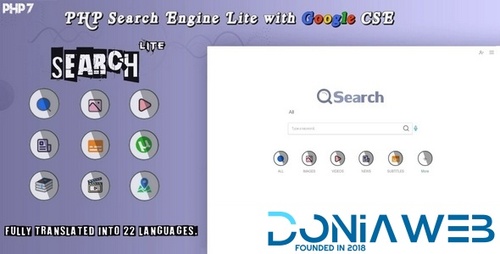
You may only provide a review once you have downloaded the file.
There are no reviews to display.