Salons Premium Nulled ThemeForest 8020062
Perfect WordPress Theme for Your Beauty Salon, Hairdressers, Wellness or Spa!
BeautySpot is primarily focused to serve as an ideal WordPress theme for your beauty salon, but it can be easily used for many other niches. Creating your own color scheme, which will suit your business, is matter of few minutes.
Other Notable Features
Coded with SASS so you can create a custom color skin for your beauty salonin few minutes!
WooCommerce support allows you to sell your beauty products without much hassle.
Responsive layout with Retina graphics. Your clients can make appointments or get your beauty salon contact info right from their mobile devices.
Rich theme options by Redux Framework.
FontAwesome icons.
MailChimp subscribe form.






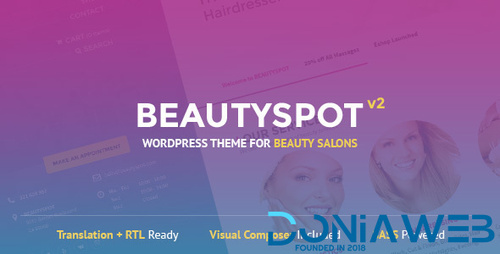

.thumb.png.38fb377538dc5846ada9048c026de5e4.png)


.thumb.png.54f16dc591b4052caa5792506bf524ac.png)



ForWordPress.thumb.jpg.e23b7d7c2f9517ce78b059a7d47c1744.jpg)





You may only provide a review once you have downloaded the file.
There are no reviews to display.