Don't forget to give me a Thumbs Up 👍
Hexa combines the best of WHMCS features with the dashboard template style, providing the perfect user experience for your clients.
Includes matching Project Management templates for official WHMCS module. Adds extra functionality with client area task notes.
Login, Password Reset, Contact and other utility pages can have a minimal mode enabled to minimize distractions and provide better user experience.
Improve your sales with faster and easier ordering experience. Checkout includes an order summary and customer is guided with a flow bar. Faster checkout experience with less steps required.
Invoice page is unified with a client area. Consistent and customized design experience.
Supports extra style skins. Core, City and Custom. Hexa Plus includes dev package for full skin color customization.
Hexa Dashboard. Minimum WHMCS version: 8.6. PHP 7.4 or PHP 8.1 required.
Latest Version: 5.6.2
More information Hexa Dashboard
Don't forget to give me a Thumbs Up 👍






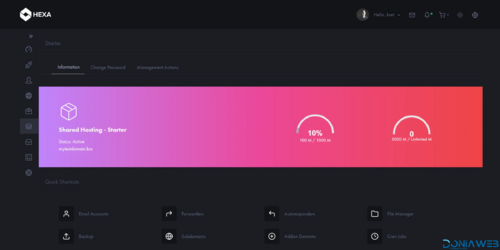
.thumb.png.432a6da3535e679d0335145c43137af0.png)


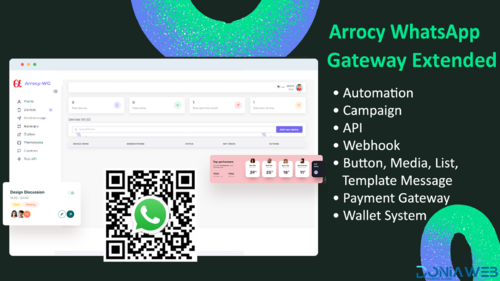
You may only provide a review once you have downloaded the file.
There are no reviews to display.