iBid is a professional theme for any kind of auctions marketplace. Now the theme comes with two different multi-vendor auctions demos: Electrons and Automotive Auctions.
iBid also comes with functionalities for Online Shopping Websites, such as:
Multi vendor marketplace plugin – Dokan Free version
Auctions functionality – by WooCommerce Simple Auctions.
Custom products grids.
Auctions Settings (See Screen Capture):
Item condition
New
Used
Auction type
Normal
Reverse
Proxy bidding?
Yes
No
Start Price
Bid increment
Reserve price
Buy it now price = Regular Price
Auction Date – Start
Auction Date – End
Automatic relist auction
Automatic relist auction
Yes
No
Relist if fail after n hours
Relist if not paid after n hours
Relist auction duration in h
What's New in Version v4.4.1
Released
No changelog available for this version.






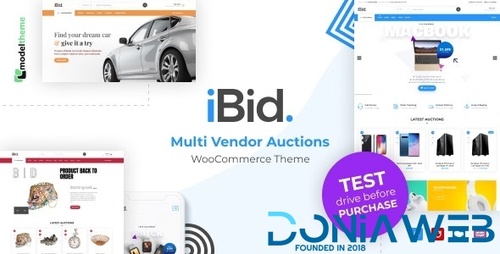
.thumb.png.54f16dc591b4052caa5792506bf524ac.png)



ForWordPress.thumb.jpg.e23b7d7c2f9517ce78b059a7d47c1744.jpg)





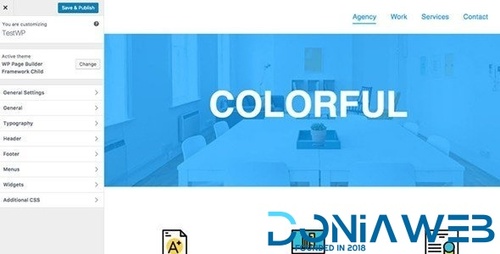



You may only provide a review once you have downloaded the file.
There are no reviews to display.