Template Feature
15 Unique Demo, individually arranged and well managed as different sets. You can further mix up any components across any variants. Complete creative freedom for you.
10+ Header Layout
Ultimate Header Mobile Layout
Ultimate Footer Layout
5+ Blog layout combinations ( masonry, gird, slider …. )
8+ Portfolio layout combinations ( masonry, gird, slider …. )
4+ Portfolio single item layouts
4+ Testimonial display style
8+ Team member display style
01 Coming Soon Style
One Page Support
Retina Ready
Optimizer Speed
RTL Support
Maintenance Mode integration
MegaMenu Ready
One Click Demo Install
Change header ( main menu/ footer ) layout from page to page ( post to post …)
Powerful admin interface
Highly Customizable
Slider Revolution Premium Slideshow Builder ($ 19 Value)
WPBakery Visual Composer
Easy to use drag and drop page builder
Separate header logo for standard, sticky, and mobile versions
Custom post formats: Gallery, Quote, Link, Audio, Video
Custom Post Type support
Portfolio
Testimonial
Our Team
Custom Block
Social Share functionality
Social icons widget
Portfolio ShortCodes
Multiple page options
Parallax background sections
Google Maps integrate
Styling options for elements
404 Page Customization
Back to Top
Child Theme included to help you make the most out of it.
Theme Options Powered by WordPress? Customizer
Demo content with actual images
Professional Support
Regular Updates






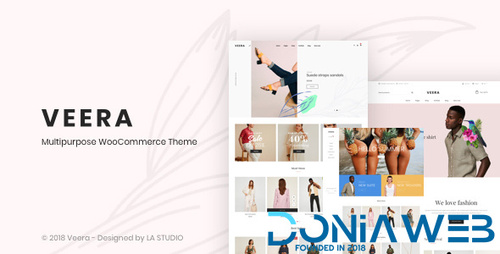

.thumb.png.38fb377538dc5846ada9048c026de5e4.png)


.thumb.png.54f16dc591b4052caa5792506bf524ac.png)



ForWordPress.thumb.jpg.e23b7d7c2f9517ce78b059a7d47c1744.jpg)





You may only provide a review once you have downloaded the file.
There are no reviews to display.