Rey theme is probably one of the most unique items on the WooCommerce market, being fit for Furniture stores, Fashion/Clothing & Apparel stores, Artists or Painters store, and many others. A Jack of all trades for ecommerce business.
Rey is a well crafted WordPress theme, with lots of features, a gorgeous design and a rock solid infrastructure to provide a foundation for your upcoming projects. While it was mainly thought as an ecommerce dedicated theme, this is just a fraction of its powers. So you can safely use it for pretty much any type of website.
I’m dedicated exclusively to this theme and i want to continuously update it with features, improvements, fixes and new astonishing designs.
Feel free to reach me if you have feature requests. I have a huge list of features to do and your requests will help me prioritize them better.
Why Rey vs. Other themes
Summed up i’d say – A modern, flexible & lightweight theme with lots of features.
Usually features & flexibility is the opposite of lightweight, and it basically bloats the theme, but that’s not the case for Rey. Because of its modularity, things are loaded on demand, the general principle being – only load what’s in use.
With respect to other’s work, many are bloated antiquated themes and they’re becoming unmaintainable due to their coiled up foundation. Again, not the case for Rey. Its infrastructure will always prioritize modularity, making it a stable foundation for current and future projects.
What's New in Version v3.1.7
Released
No changelog available for this version.






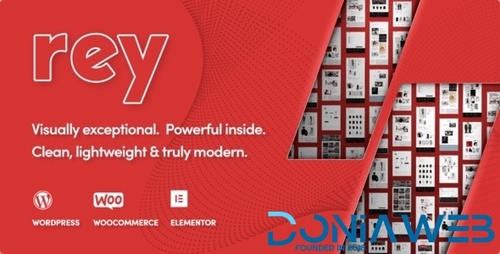

.thumb.png.38fb377538dc5846ada9048c026de5e4.png)


.thumb.png.54f16dc591b4052caa5792506bf524ac.png)



ForWordPress.thumb.jpg.e23b7d7c2f9517ce78b059a7d47c1744.jpg)





You may only provide a review once you have downloaded the file.
There are no reviews to display.