that lets you run a residential or commercial rental business online with no hassle.
The user experience is important if you want to be an industry leader. Its modern design and ease of use is just the tip of the iceberg. A feature-rich theme options panel offers great functionality to customize your site and adapt it to your business model.
In addition to this, the functions of booking, payment, advanced search and booking management make Homey the most suitable solution for those users who want to offer their properties for rent.
Homey is multi languages ready, you can use Weglot plugin.
General Features
Easy to use
Modern Designed and Customizable
Highly Scalable and Customizable
Drag and drop based
Responsive and Mobile Friendly
Navigation Options
Header Options
Listing Page Options
Detail Page Options
Booking Features
Booking Forms
Booking Calendar
Instant Booking
Search Composer
Advanced Search Filters
Custom Fields Builder
User Profiles
Listing Management
Management System
Front-end Submissions
Reservation Requests
Email Notifications
Booking Calendar
iCal Calendar Syncronize
Messaging System
Favourite Listings
User Profiles & Roles
Prices and Fees Management
Nightly Prices
Hourly Prices
Long-Term Prices
Weekend Prices
Custom Period Prices
Custom Service Fees
Custom Booking Length
City Fee Options
Cleaning Costs
Security Deposit
Custom Taxes
Extra Guest Costs
Multi Currency






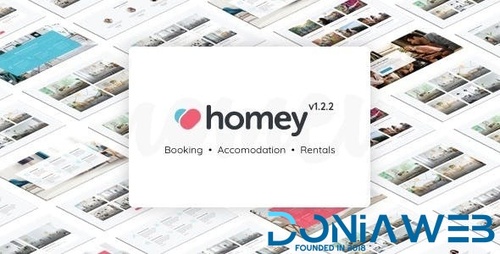

.thumb.png.38fb377538dc5846ada9048c026de5e4.png)


.thumb.png.54f16dc591b4052caa5792506bf524ac.png)



ForWordPress.thumb.jpg.e23b7d7c2f9517ce78b059a7d47c1744.jpg)





You may only provide a review once you have downloaded the file.
There are no reviews to display.