Modal Popup Elementor Addon. This is an addon allows you to add highly customizable pop up windows. It is used in Elementor Page buider. By dragging and customizing You can Unlimited design Popup. You can add unlimited popups with their own configurations. We added effective settings’-panel for each popup. So, you can fully customize the popup theme, colors, background color, Content Padding, Typography many other options.
With Modal Popup Box Elementor Addon,With 08 Styles Content, Photo,Video Embed Code, Saved Section, Saved Page, YouTube,Vimeo, Iframe you can show anything in this popup box like discount offers, new product news, coupon codes etc. Special Saved Section, Saved Page function is very forceful.
This is the best popup box plugin for any site Because this modal popup box has many configurations to show your content with details on the site.
You can use it also in the sidebar like a widget, Just paste the shortcode in the text widget and also you can use it with any post, this plugin easier to customize.
It will be very helpful for new users. This plug in very easy in use for both beginner and expert users of WordPress.
An Easy And Powerful modal popup box maker plugin for wordpress
Main Features
Unlimited design for Content
Modal Popup Width
Modal Appear Effect
Overlay Color
Unlimited design
Customizer Close Button
Display Settings
No coding knowledge required
Browser Compatibility
Display Modal On Automatic
Exit Intent
After Few Seconds
Enable Cookies
And much more…






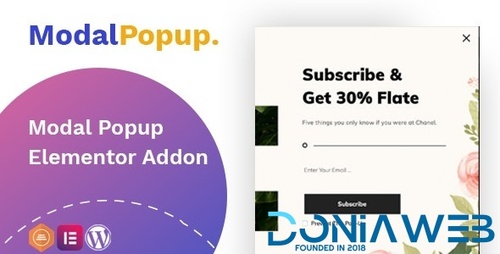

.thumb.png.38fb377538dc5846ada9048c026de5e4.png)


.thumb.png.54f16dc591b4052caa5792506bf524ac.png)



ForWordPress.thumb.jpg.e23b7d7c2f9517ce78b059a7d47c1744.jpg)





Join the conversation
You can post now and register later. If you have an account, sign in now to post with your account.