Website 2 APK Builder Pro is a great program to convert your website into an Android application. Convert HTML, CSS, JS or web URL into an Android application. Website 2 APK Builder is very easy to use, just make step-by-step settings for your application, create it while you complete it.
Info: https://websitetoapk.com/
Website 2 APK Builder Pro is easy to use and allows you to generate an Android application in a few seconds. All you need to do is select the mode in which you want to work by downloading the local site folder or URL. You must choose a title for your application, the format of the start page.
Supported index page formats include HTML, PHP, HTM, JS and CSS. In addition, if you select the web URL mode, you must specify the address and the correct prefix - HTTP or HTTPS. Incorrect selection can lead to improper operation. The contents of the website are available for viewing offline.





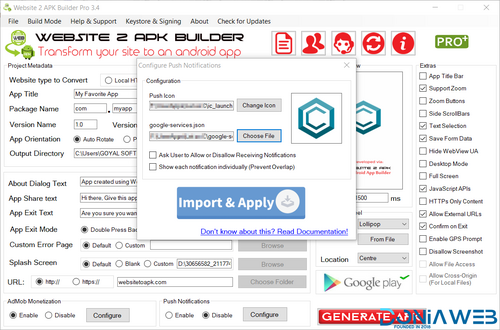





.thumb.jpg.7e31f98f74eff0f78065a1e0a223d0b4.jpg)







.thumb.jpg.c52d275b7221c68f8316ff852d37a58f.jpg)
.thumb.png.bd6b18996437e081a647e5ea252dfb2b.png)
You may only provide a review once you have downloaded the file.