It’s Time Ahead Phenomenal Block Builder Addon Plugin
Massive collection of Blocks, Features and what not. Being a user of Elementor from long and coming to Gutenberg for performance with customisability. My end is over with The Plus Blocks, I must say It’s one of the best gutenberg addons in the WordPress
Smart Optimized CSS & JS
Cross-Domain Copy & Paste
1-Click Unused Block Scanner
Clean Coded
In-Built Lazy Loading
RTL & Multi-lingual Support
Works with Popular Themes
Regular 3rd Party Security Audits
Carousel Anything & Remote
Tabs, Accordion & Switcher
Data Tables, Table of Content & Charts
Preloader, Dark Mode & Parallax
Grid, Metro, Carousel & Masonry Layout
Magazine Filters & Sliders
Paginations, Load More & Lazy load
Image & Video Gallery
It requires the FREE version to be installed first.
What's New in Version v4.5.4
Released
No changelog available for this version.






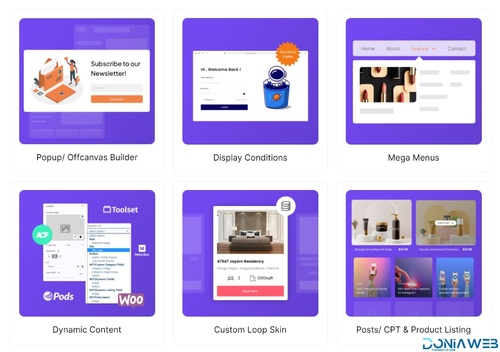

.thumb.png.38fb377538dc5846ada9048c026de5e4.png)


.thumb.png.54f16dc591b4052caa5792506bf524ac.png)



ForWordPress.thumb.jpg.e23b7d7c2f9517ce78b059a7d47c1744.jpg)





Join the conversation
You can post now and register later. If you have an account, sign in now to post with your account.