Beautiful, clean design that balances corporate and trendy tones
Mobile-friendly layouts out-of-the-box
Supports fluid spacing and typography out-of-the-box
Lifetime license for use on unlimited websites
View Demo:https://demo-candid-bd.templateground.com
Customer Support:support@templateground.com
This design set is delivered in a downloadable ZIP file. Follow the step-by-step guide inside to install and configure this design set for your website.
Requires the Pro version of Breakdance plugin for WordPress
What's Included
This design set comes with:
Home Page
Services Page
Pricing Page
About Page
Contact Page
Blog Page and Archives Template + Blog Page
Policy Template + Privacy Policy Page
Single Post Template
Header Template
Footer Template
404 Error Template
Style Guide Page
Various Custom-Made Sections
Various Custom-Made Blocks
What's New in Version 2025-07-02
Released
No changelog available for this version.






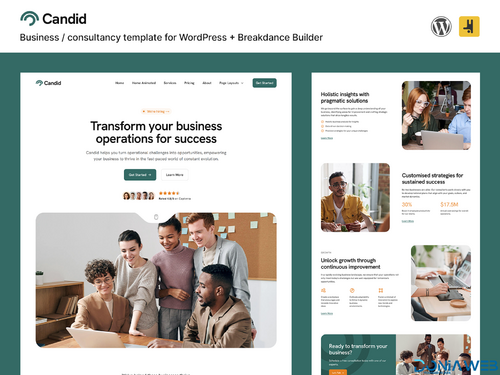

.thumb.png.38fb377538dc5846ada9048c026de5e4.png)


.thumb.png.54f16dc591b4052caa5792506bf524ac.png)



ForWordPress.thumb.jpg.e23b7d7c2f9517ce78b059a7d47c1744.jpg)





You may only provide a review once you have downloaded the file.
There are no reviews to display.