Men Movement: Pieces (men) move one square forward or sideways. Dam (King)
About Kurdish Dama
Objective: Capture all of your opponent's pieces.
Play with your friends and family online or offline , Challenge with you and friends Create a Room game
Men Movement: Pieces (men) move one square forward or sideways.
Dam (King) Movement: Dams move any number of empty squares forward, backward, or sideways.
Capturing: Capturing is mandatory. Men jump over an adjacent opponent's piece. Dams capture by jumping over an opponent's piece from any distance along a straight line.
Multi-captures: A piece must continue capturing in a single turn if possible
FireBase DB
Edited by Salam Mzere
Update Icon






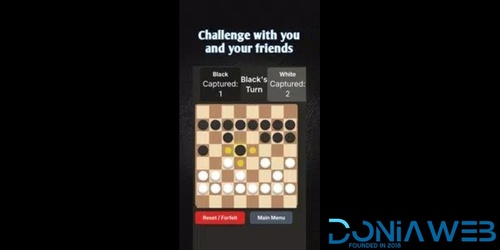

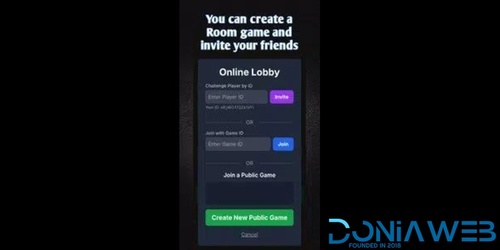
Recommended Comments
Join the conversation
You can post now and register later. If you have an account, sign in now to post with your account.