Add advanced options (free or paid) to your product pages using various fields, such as radio buttons, checkboxes, dropdowns, text input, image uploads, date selectors, and more.
How you can benefit from it:
Offer additional services on your product pages (warranty, insurance, special transfer services, customizations, etc.) to increase the order value.
Promote products that are either optional or related to the one the users are viewing to encourage them to purchase more items with the same order.
Allow users to upload photos, images, or files to request a customized product;
Configure your options using the comprehensive library of elements included in the plugin, which includes text fields, select dropdowns, radio buttons, checkboxes, images, date pickers, upload fields, and color swatches.
Use images, icons, labels, and color swatches to show the available product variations.
Set dependency rules to show different options according to the user's selection (e.g., show an Upload field ONLY IF the user has selected the checkbox "Customize product");






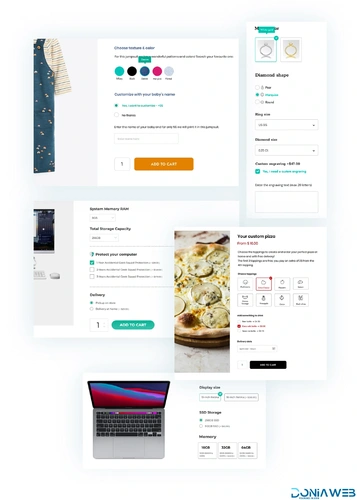
You may only provide a review once you have downloaded the file.
There are no reviews to display.