website layout with awesome unique elements. Wandau might fit for all kind of art galleries and exhibition purposes. If you want to present your website in best look than you might use Wandau to create it very easily and quickly. Based on Bootstrap 5 & Elementor and all files and codes has been well organized.
Key Features
Elementor Page Builder
SVG Morph Animation
Locomotive Smooth Scroll
GSAP Animation
Animated Page Transition
Swiper Projects Slider
Creative Interaction UI
Fully Responsive
Micro Transition
Animated Project Thumbs
Header Fade Effects
Sticky Navigation
Hamburger Menu
Slider Effects
Project Boxes
HTML5 Validation
Based on Bootstrap 4.x
Fullscreen Animated Navigation
Flowless CSS transition
Fanxybox Litebox
Cross browsers support
Retina ready
Unique Blog Post Design
Video Backgrounds Page Header
Google Maps
SVG + Image icons
Google Fonts
Free quick support






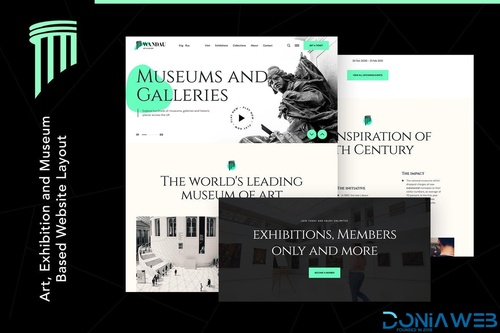

.thumb.png.38fb377538dc5846ada9048c026de5e4.png)


.thumb.png.54f16dc591b4052caa5792506bf524ac.png)



ForWordPress.thumb.jpg.e23b7d7c2f9517ce78b059a7d47c1744.jpg)





You may only provide a review once you have downloaded the file.
There are no reviews to display.