Would you use a face moisturizer to soften your heart ?
A theme’s primary function is to determine how a website looks and not how it works. The “how it works” part is meant for plugins and is called plugin territory. Many Job Board themes try to include features that are clearly outside of theme’s scope thereby invading the plugin territory. This causes great discomfort to the user because the user will never be able to switch a theme or risk losing the website, its data and functionality.
Keeping the above discomfort in mind, we’ve built Jobhunt – Job Board WordPress theme for WP Job Manager plugin. Our theme styles the look of the website while WP Job Manager Plugin provides the job board functionalilty.
Jobhunt is an easy to use, cleanly coded and fast Job Board WordPress theme built on the priciple of separation of concerns for WP Job Manager. It supports all the features of WP Job Manager such as Filterable Job Listings, Job Submissions, Employer Dashboard and Job Submissions
Jobhunt also supports WP Job Manager Core Add-on Bundle that includes features such as Resume Manager, Job Alerts, Indeed Integration, Job Tags, Paid Listings, Job Applications, etc.
Jobhunt Features
Built for WP Job Manager
Our theme takes care of “how the website looks” part and “how the website works” part is taken care by WP Job Manager. WP Job Manger is a lightweight open source Job Board plugin for WordPress. This plugin is maintained by Automattic the same company that manages WordPress. With such solid backing and contribution from best minds in WordPress, WP Job Manager is the best Job Board plugin for WordPress.
Light & Fast
I feel the need. The need for speed.
—Maverick
The theme is light and when used with caching plugins like WP Rocket, CDN like CloudFlare and a good server, you can achieve very fast loading times for your website







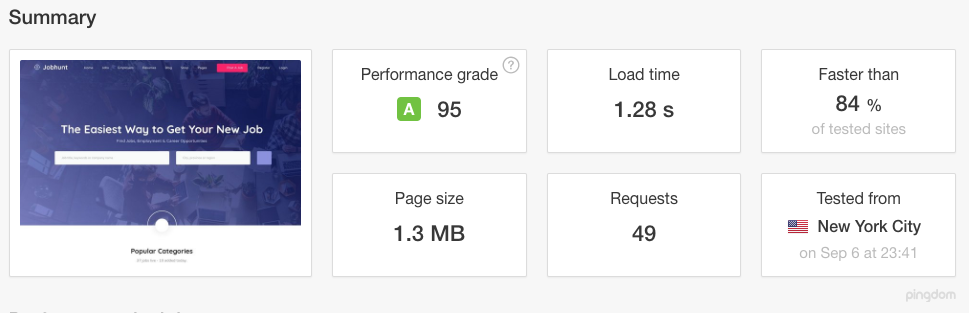


.thumb.jpg.7e31f98f74eff0f78065a1e0a223d0b4.jpg)







.thumb.jpg.c52d275b7221c68f8316ff852d37a58f.jpg)
.thumb.png.bd6b18996437e081a647e5ea252dfb2b.png)

You may only provide a review once you have downloaded the file.
There are no reviews to display.