More Features.
Fully responsive
Works on any device: desktop, tablet or mobile. We have developed a dedicated mobile version with its own options.
Plugins compatible
100% compatible with all WP-Script Plugins. No web development or design skills required. Install plugins and enjoy.
Ad Slots
Display banners in the header, in the sidebar, between video blocks, in the footer, over and under the video player.
HTML5 Video Player
Responsive and mobile ready video player which plays MP4 and MPEG videos. Design declined on the graphic style of the theme.
Customizable
Use your own logotype. Change the main color. Customize the background. Display some datas or not. And much more...
Videos Block Widget
Display blocks of videos on your homepage, under the video and inside the footer. Advertising location integrated.
Video Trailer
Allow your visitors to watch a video trailer on mouse over the thumbnail. Played automatically and stop when mouse out.
Users Upload Form
Allow users to submit videos and contribute to your WordPress adult site. A new draft post is created after the submission.
Built-in Templates
Use built-in page templates for your categories, tags and porn actors listings. Each template has its own structure and design.
Photo Galleries
Display photo galleries on your adult tube with photo categories and tags. Fancybox image popup already integrated.
Blog Section
Create a blog section on your porn site with post categories and tags. Articles listing with featured images integrated.
Mobile Template
With its own mobile theme options (eg. ad slots), we have developed a custom design for mobile devices.
Featured Carousel
Display featured videos in a carousel on your homepage. Bring dynamism to your site and highlight your best videos.
What we've done. What we're doing.
1.10.2
Fixed
- Fix issue that prevented the views and likes from working correctly in video pages
- Fix back to top button that was not displayed correctly in video pages
- Fix readmore button on long description that was not displayed correctly in video pages
- Fix issue that prevented photos galleries to be displayed correctly in video pages
- Fix issue that prevented to switch from About to Share tabs in video pages
1.10.1
Updated
- Improve JavaScript code when the mouse leaves a video trailer or thumbnail rotation
1.10.0
Added
- Add support for gif and webp for trailers, in addition to mp4 and webm
Updated
- Optimize how trailers are loaded to save bandwidth and improve user experience
Fixed
- Fix featured video column in video list page that was not displayed correctly
- Fix line height in error message when some html ads code are not well formed
1.9.1
Fixed
- Fix html validation false positive when scripts tags contain ampersand (&) characters
1.9.0
Added
- You now can see the errors in the options page if you have added invalid html code in the advertising options
Fixed
- Fix error that could prevent the options page to load properly
1.8.0
Updated
- Dropping support for PHP 5.6 to 7.1
- PHP ^7.2 or PHP 8.x is now required
- PHP ^7.4 or PHP 8.x is recommendedFixed
- Replace parse_url with wp_parse_url to enhance theme compatibility across multiple php versions
- Fix PHP error when calling round function
1.7.6
Fixed
- Fix missing bootstrap modal that prevented theme tools to work correctly
1.7.5
Fixed
- Iframes ads are now displayed correctly inside the video player
- Fix PHP 8.x Warning Deprecated Optional parameter declared before Required parameter in wpst_add_widget function
1.7.4
Fixed
- Fix display of paywall badge when WPS Paywall plugin in installed
- Fix numbers displayed on top of thumbs in the carousel
1.7.3
Added
- Add compatibility for new WPS Paywall plugin
Fixed
- Fix PHP 8.x Warning Deprecated Optional parameter declared before Required parameter
1.7.2
Fixed
- Fix html validation to prevent false positive for script tags that contain code
- Fix UI issue in video description block on desktop
1.7.1
Fixed
- Fix html validation to prevent false positive for html tags with hyphens in attribute names
1.7.0
Added
- Add option with new thumbnails ratios (9/16 for mobile videos like short, tiktok, instagram, etc.)
- New real time verification of html code for advertising and code blocks options (in admin panel)
- New verification of html code you can have added in options to prevent any site break (on the site)
- If an error is detected in any ad option code, the code is not displayed and an error message is displayed instead in the front end.
- If an error is detected in any javascript or meta verification option code, the code is not inserted at all in the front end.Updated
- Update theme options in advertising and code tabs for desktop
- Update theme options in advertising and code tabs for mobileFixed
- Fix Warning array_map() for PHP 8.x
- Fix Carousel next and previous buttons position
1.6.9
Fixed
- Fix main script versioning issue that could prevent new versions of the theme to work properly
- Fix video.js initialisation issue that could prevent video tags in posts descriptions to work properly
1.6.8
Updated
- Remove confusing default ads exemples in widgets
1.6.7
Updated
- Update how videos are displayed on a video page, depending on their options. Videos are now displayed like the following
- Either all videos one after the other, if video or iframe tags are found in the video post description
- Either only one video from the Retrotube video informations box. The priority follows the same order as the video informations options appear in the video post edit page
- This update prevents videos to be displayed twice with videos imported with the WPS Youtube Importer
- This update prevents videos to be displayed twice when multiple video informations options were filledFixed
- Fix videos thumbnails that were not showing in admin widget page
- Fix issue that could prevent the integrated video player to work on some browsers
1.6.6
Updated
- All videos found in a video post description are now displayed instead of only the first.
- All videos found in a video post (description + theme options) are now displayed instead of only one based on previous priority. This prevents to misunderstand how videos are displayed or not.
- Ads from the theme options are displayed over each video found.
- Keeps compatibility with WPS-Player plugin.
1.6.5
Added
- Add option with new thumbnails ratios (DVD + Square)
- Add option to set the thumbnails fit (contain / cover / fill)Fixed
- Fix thumbnail ratio on photos
1.6.4
Added
- New option to set the number of blog posts per page in the blog section
Fixed
- Fix photos not displayed in photo archive page
1.6.3
Added
- Add photos height and width in carousel for better speed and seo
- Better theme css versioning for cache compatibilityFixed
- Photos height in related photo galleries
- Photos preview that could open under the photos thumbs
- Visual bug on captions in galleries of photos
- Meta social description when text is too long or has html tags
- Theme options icon when child theme is activated
- Visual bug on menu that could happen after switching theme
- Fatal error when installing the theme before the core
1.6.2
Fixed
- Removed an error log that could spam the php errors log file on the server
1.6.1
Added
- Categories and tags list in single blog posts
1.6.0
Fixed
- Embed pregmatch warning
- Php fatal error when login to WordPress from softaculous
1.5.9
Fixed
- Like and dislike buttons not working with LiveJasmin videos
1.5.8
Fixed
- Breadcrumb php fatal error on attachment pages
1.5.7
Fixed
- Carousel hidden images not loading issue
- Carousel height issue on video previews
- Carousel width issue on large screen with too few images
1.5.6
Fixed
- Videos posts now use the_content() for better compatibility with Elementor and Divi
- Lazyload that could prevent thumbnails to load correctly
1.5.5
Added
- Theme support for responsive embeds
Fixed
- Breadcrumb php warning
- Domain check for video replacement
1.5.4
Added
- New niche GAY added to Niches section in the theme options
Fixed
- Division by zero error on thumbnails when theme options are not saved
1.5.3
Fixed
- No compatible source was found for this media
1.5.2
Fixed
- Fix 16/9 ratio option that could prevent thumbnails to be visible
- Iframe replacement in video post edition page issue when the domain name is likely to the iframe tube domain name
1.5.1
Fixed
- Milf Niche import issue
- Multiple levels sub-menu issue
1.5.0
Fixed
- Read more visual bug on video pages
- Description issues with html tags in social share data
- Social media share buttons issues
- Issue with the login/register modal not showing
1.4.9
Added
- New option to import a json backup file in the Niches tab of the theme options (you can export your theme options in the Export tab of the theme options)
Updated
- Increase thumbs rotation speed from 300ms to 750ms
- Views/likes/dislikes are now displayed with human numbers (eg. 45K instead of 45325)Fixed
- Like/dislikes ratio is now rounded to ceil instead of to floor
1.4.8
Fixed
- Thumbnails that were not displayed when a featured image exists but is empty
- Pagination display issue on multiple lines
1.4.7
Fixed
- Remove nested ajax queries to set views and get post views and rating
- No ajax action is performed when views and rating system options are disabled to avoid unnecessary calls to admin-ajax.php
1.4.6
Fixed
- No more redirection to homepage on author pages for visitors that are not logged in
1.4.5
Updated
- Bxslider v4.2.12 to v4.2.15
- Load Bxslider minified js for page load speedFixed
- Middle click on carousel
- Images not visibile in the carousel
1.4.4
Fixed
- Cannot read property clientHeight of undefined JS error
1.4.3
Added
- Trailers and thumbs rotations now work on mobile and tablet with swipes (when they are available)
- New option to edit Follow Us text in top bar
- New option to add Reddit profile in the top barUpdated
- Enhanced videos trailers and thumbs rotations management on desktop
- Enhanced lazyload on video images for page load speedFixed
- Trailers type detection that prevented them to be played
- All theme options display issues on small devices
- Users that log out on private pages are now redirected to the home page
- Troncated site title on mobile when the title is too long
- Actors lists links to each actor that prevented actors pages to be indexed correctly by search engines
- Twitter share link
1.4.2
Updated
- Update VideoJS from v7.4.1 to v7.8.4
- Update videojs-quality-selector 1.1.2 to 1.2.4
- VideoJS load exclusion when kenplayer is installed
- Auto enable WordPress registration option when Theme membership option is on
- Random relative videos in default template
- Add links to customize widget and mobile ads in options pageFixed
- Fix jQuery().live is not a function since WordPress 5.5
- Theme activation warnings
- Widgets not displayed when switching theme
- Closing div issues in options page
1.4.1
Updated
- Related videos are now from same category but randomized in videos widget block
Fixed
- Warning count() Parameter must be an array or an object that implements Countable warnings in some pages
- Sticky posts are removed from queries in videos widget block
1.4.0
Added
- Video file upload in the video form for members (.mp4)
- Thumbnail file upload in the video form for members (.png, .gif, .jpg, .jpeg)
- New video form options to display or not each field in the form
- New video form options to make each field required or not
- Prevent form to be displayed when using unconfigured reCaptcha
- Full frontend (js) and backend (php) video form check for errors before submitting
- File format and file size check on each uploaded fileUpdated
- Member video form submission fully rewritten
Fixed
- Set the member as the author when a post is created from the video form (instead of the admin)
- Reselect the selected category in the video form when an error occures
- Video title set to 'Untitled' when Title field is empty on video form submission
1.3.9
Fixed
- Footer logo displaying issue
1.3.8
Added
- Limit to display up to 1000 tags on tags page to prevent memory issues
Fixed
- Missing field thumbnailUrl issue in Google indexing
- Use gmdate() instead of date() to prevent durations issues on some servers configuration
1.3.7
Added
- New niche MILF added to Niches section in the theme options
Fixed
- Extra double quote before First text in the pagination
1.3.6
Added
- New niche Hentai added to Niches section in the theme options
1.3.5
Fixed
- Warnings and errors with very old versions of PHP (but please, update your PHP version)
- Fix bxSlider JS error when activating the Carousel feature without adding videos to it
1.3.4
Added
- New niche College added to Niches section in the theme options
1.3.3
Added
- New niche Lesbian added to Niches section in the theme options
- Resolution switcher compatibility with FluidPlayer and WPS Player
1.3.2
Added
- New niche Trans added to Niches section in the theme options
1.3.1
Added
- New niche LiveXCams added to Niches section in the theme options
1.3.0
Added
- New niche FILF added to Niches section in the theme options
- New theme option section named Niches which allows you to change the look of your site in one click
- New option named Rendering with 2 choices Flat or GradientFixed
- Photo gallery on blog posts and pages displaying
1.2.9
Added
- New option to choose the categories thumbnail quality
- New option to display or not the sidebar on categories template page
- New option to choose the number of categories per row
- New option to choose the number of videos per category page
- New option background size for the custom background sectionFixed
- Video-functions.php file to be child theme ready
- A non-numerical value encountered warnings with php 7.3
- Warning count() Parameter must be an array or an object that implements Countable warnings with php 7.3
1.2.8
Fixed
- Close ad button when no ad displaying issue
- PHP Fatal error Can't use function return value in write context with some old PHP versions
1.2.7
Fixed
- Fix bxSlider click event issue on Chrome
- Number of categories per page option
- In-video banner display when WPS player plugin activated
1.2.6
Added
- New layout option Boxed or Full Width
- Option to display or not your logo in the footer
- Alt tag in the footer logo image
- New option to display Title and Description at the top or the bottom of the homepage
- New option to display H1 title on the homepage to improve SEO
- New option to display the tag description at the top or the bottom of the tag pageUpdated
- Possibility to display photos and blog categories and tags directly from the menu items selector
- Login link in the comment section when users have to be logged to post a commentFixed
- Thumbnails rotation (the first image was bypass, the latest was displayed two times)
- Actor name in the breadcrumb
- Popular videos filter
- Likes counter display that could go back to the line
- Uncaught (in promise) DOMException console error when hovering videos trailers too fast in Google Chrome
1.2.5
Updated
- New WordPress editor for Blog and Photos posts
1.2.4
Added
- Add 4k resolution field in Video Information metabox
Fixed
- Menu button position on mobile device
- Some banners displayed over the open mobile menu
1.2.3
Fixed
- Actors taxonomy not showed in video post admin since WordPress 5 release
1.2.2
Added
- Option in Membership section to display or not the admin bar for logged in users
- Option in Mobile section (Code tab) to add scripts only for mobile device
- New Code tab option in Mobile sectionUpdated
- Replace get_stylesheet_directory_uri() function by get_template_directory_uri() for child theme compatibility
Fixed
- Breadcrumbs displaying
- Thumb link didn't work on mobile in some cases
- Logo and menu position on mobile
- Before play advertising displaying when embed code was added directly in the description field
- Minor bugs
1.2.1
Updated
- Menu section position on mobile device
- Top bar elements position on mobile deviceFixed
- Other images than gallery images, like banners for example, opened in lightbox in photos gallery pages
- Fluid Player on pause ads that didn't work in JavaScript
- Fluid Player on start ads that didn't close when playing the video
- Fluid Player console error Cannot read property 'setAttribute' of null
- Minor bugs
1.2.0
Added
- Thumbnail image in RSS feed
Fixed
- JavaScript versioning
1.1.9
Fixed
- In-video advertising location size in mobile version
- YouTube embed player generation from YouTube video URL
1.1.8
Fixed
- Close over video advertising issue with iframe players
1.1.7
Added
- Mid-roll in-stream ad with timer in the Video Player theme option section. It plays a video advertising in the middle of the video automatically (you can set a timer when you want the advertising starts. For example 50%.)
- Pre-roll in-stream ad in the Video Player theme option section. It plays a video advertising with a skip ad button at the beginning
- Close and play button at the bottom of the banners over the video which automatically plays the video
- On pause advertising zone 1 & 2 in the Video Player theme option section. These banners are displayed over the video player when the user pauses the video
- Before play advertising zone 1 & 2 in the Video Player theme option section. These banners are displayed over the video player when the user arrives on the page
- New logo options in the Video Player theme option section (with logo position, margin, opacity and grayscale features)
- Playback Speed option in the Video Player theme option section (Add a new control bar option to allow users to play video at different speeds)
- New Autoplay option in the Video Player theme option section (The video plays automatically)
- New theme option menu named Video Player
- New Video Resolutions fields (240p, 360p, 480p, 720p and 1080p) in the RetroTube - Video Information metabox
- Listing of random videos in 404 or nothing found result search pagesUpdated
- VideoJS video player replaced by FluidPlayer
- Webm format compatibility for video trailers
- Text for SEO option moved to homepage only to improve SEOFixed
- Minor bugs
1.1.6
Added
- Number of photos per gallery in archive photos page
- Photos loading message with counterUpdated
- Improvement of the waterfall effect loading
- Improvement of the photos archive displaying
1.1.5
Added
- Improvement of the photos gallery displaying with waterfall effect
- Lazy load on photos
- Easy navigation between each photosFixed
- Minor bugs
1.1.4
Added
- Video trailer as preview on mouse hover in your video listing
- Video trailer URL field in the RetroTube - Video Information metabox
- Preview of the video trailer in the RetroTube - Video Information metabox
- New section Blog with possibility to add articles with categories and tags
- New section Photos with possibility to add photos and create galleries
- Lightbox system to open photos from a galleryUpdated
- Posts admin menu changed to Videos(for a better understanding)
1.1.3
Fixed
- Fix 404 pages issue
1.1.2
Added
- Pagination for actors list
- Full Width page template
- Possibility to edit views and likes for each post in the Video Information metabox
- Author, title and description video itemprop infos
- Tags and actors in video submission form for users
- New option to choose Aspect ratios of thumbnails (16/9 or 4/3)
- New option to choose Main thumbnail quality (basic, normal or fine)
- New option to choose the position of category description (top or bottom of the page)
- New option to set the same link for every tracking buttons in video pages
- New option to choose the Actors label in video pages
- New option to add text in the footer to improve SEO
- New option to choose the number of actors per pageFixed
- Popular videos list display issue when no rated videos
- Loading of social metas outside the video pages
- Video information metabox displayed in page edition
- Minor bugs
1.1.1
Added
- Alt and Title tags with site name on logo image to improve SEO
Updated
- All advertising locations are now compatible with Ad Rotate plugin shortcodes
Fixed
- Space issue between tags
- PHP Warnings generated by the Rates function
- Preventing visitors to vote multiple times on videos
1.1.0
Added
- Option to choose number of videos per page on mobile device
- HD video switch option in the RetroTube - Video information metabox. Displays a HD label over the thumbnailUpdated
- Names of advertising block class to avoid AdBroker issue
- Advertising locations are now compatible with Ad Rotate plugin shortcodes
- Improved display of blocks on video pages in mobile modeFixed
- Opening featured videos displayed from the carousel on Firefox
- Login/Register popup display issue with navigation
- CSS version that didn't change preventing to see CSS changes when updating the theme
1.0.9
Fixed
- Post format query issue
- In-video width banner display issue
- Views counting with some cache plugins
1.0.8
Added
- Possibility to upload an image for actors
- Integration of tags and actors fields in the frontend Video Submission form
- Blog template page which allow you to create a separate blog page with standard posts
- Create Blog page button in the theme options tools
- Video preview for embed code section in the video information metabox (post admin)
- Mobile section in the theme options with 2 tabs General and Advertising
- Option to choose the number of videos per row on mobile
- Option to choose if you want to disable or keep widgets on your homepage on mobile
- Filters in tag and search page results
- Instagram social share profile option in the top barUpdated
- Duration field changed to HH MM SS in the video information metabox (post admin)
- Actors template page with images
- Menu on desktop and mobile improvement
- Unique banner under the video player displayed on mobile devices too
- Design improvement of the social buttons in the top barFixed
- Twitter sharing with image, title and description
- Facebook sharing with image, title and description
- Slogan not visible when logo too big
- Filters and pagination issue
- Views and likes compatible with cache plugins
- Sidebar displaying issue on mobile
- Footer menu displaying
- Description content displaying on mobile
- Share buttons displaying on mobile
- Minor bugs
1.0.7
Added
- Possibility to display a unique banner under the video player for each post
- Option to enable or not related videos
- Option to set the number of related videos
- Show more related videos button displayed under the related videos listing
- Possibility to set an image for each category
- Option to choose if you want to display or not a comments section in your single video pages.
- Option to choose if you want to display or not the carousel of featured videos on mobile devices.
- Option to choose if you want to display or not the sidebar on mobile devices.
- Footer menuUpdated
- Custom CSS option removed. Compatibility with the additional CSS option in the WordPress customizer
- Translation pot file expressions
- Video URL preview in the Video Information metabox with YouTube, Google Drive and the most popular adult tubesFixed
- Close button on in-video advertising which passed behind the banners
- Submit a video form redirection issue from some server
- Minor bugs
1.0.6
Fixed
- Fatal error on single video pages with some PHP versions
1.0.5
Added
- Option to enable / disable thumbnails rotation
- Possibility to display your Tumblr social profile link in the topbarUpdated
- Improvement of the read more feature for truncate descriptions
- Lazy load featureFixed
- Thumbnails used for rotation saving during a manual post creation
- Tracking URL button displaying issue in mobile version
- Comments fields displaying in mobile version
- In-video banners size
- Minor bugs
1.0.4
Fixed
- Inside video player advertising width display issue
1.0.3
Fixed
- Pornhub, Redtube, Spankwire, Tube8, Xhamster, Xvideos and Youporn embed player displaying issue when the URL of the video was saved in Video URL field.
- Minor bugs
1.0.2
Added
- VK sharing button on single video pages
Fixed
- Fatal error on single video pages with some PHP versions
- Issue with login / register system when Anyone can register option was disabled
- Minor bugs
1.0.1
Fixed
- Inside video player advertising display issue
1.0.0
Added
- Initial release
What's New in Version 1.11.0
Released
No changelog available for this version.






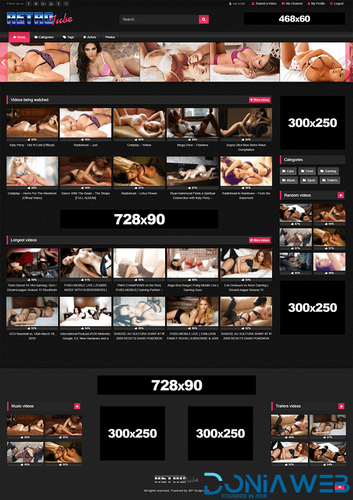
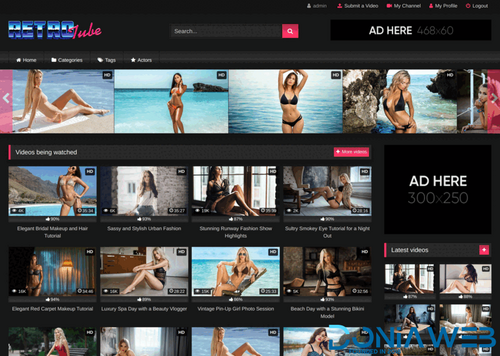













You may only provide a review once you have downloaded the file.
There are no reviews to display.