🚀 PageSpeed Module for Ultimate POS
Boost your system’s performance and deliver a lightning-fast user experience with the PageSpeed Module — a powerful optimization add-on built exclusively for Ultimate POS.
This module enhances the speed, efficiency, and responsiveness of your POS or store interface through advanced caching, compression, and optimization technologies.
⚡ Key Features
✅ Significant Speed Improvement
Automatically minifies and optimizes HTML, CSS, and JS files — reducing page load time by up to 70%.
✅ Smart Caching System
Stores frequently visited pages in cache, delivering them instantly without reprocessing on the server.
✅ Image & Media Optimization
Enables Lazy Loading and image optimization for smoother loading and better performance on all devices.
✅ Automatic GZIP Compression
Compresses files before sending them to the browser, saving bandwidth and improving response time.
✅ Database Optimization
Caches queries, cleans up unnecessary data, and improves database performance automatically.
✅ Full Control from Settings Panel
Manage all performance settings directly from the Ultimate POS admin panel — no coding required.
✅ Seamless Integration
Fully compatible with Ultimate POS core and all other modules — no conflicts or performance issues.
🧠 Advanced Optimization Options
CSS & JS minification and combination
Critical CSS loading for faster first paint
Deferred and asynchronous JS execution
WebP image support
Option to exclude specific pages or users (e.g., admin panel) from caching
💡 Results You’ll Get
Faster loading pages and smoother navigation
Improved user experience
Better SEO performance
Reduced server resource usage
📦 PageSpeed Module for Ultimate POS
Make your POS faster, lighter, and more efficient — with just one install.






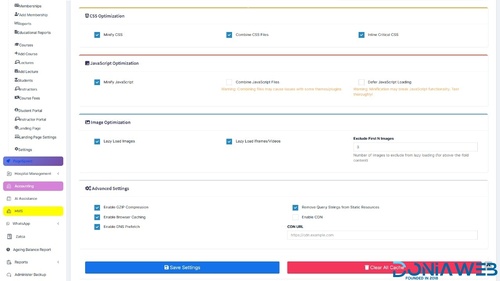

.thumb.jpg.c52d275b7221c68f8316ff852d37a58f.jpg)
.thumb.png.bd6b18996437e081a647e5ea252dfb2b.png)

.thumb.jpg.6648149dd954cba09b82280f297d36fe.jpg)





.thumb.jpg.69ffdf1a212d4f85f94f58fda85ce278.jpg)

.thumb.jpg.62580df1efd5454e9345047fe3a6b62c.jpg)
.thumb.png.e84fd166c42b3dbda4c015e94e2f30f4.png)
You may only provide a review once you have downloaded the file.
There are no reviews to display.