Add some sparkle to your username with the Userlist Glow Addon! Why be ordinary when you can make your name stand out with a glowing aura in the userlist? Choose your favorite color and let your glow do the talking—it’s like having a spotlight on you 24/7!
Customize your glow to match your vibe—whether you want a subtle, soft light or a bold, blazing effect, it’s all possible. Now you can shine brighter than ever and make sure no one forgets your name in the chat!








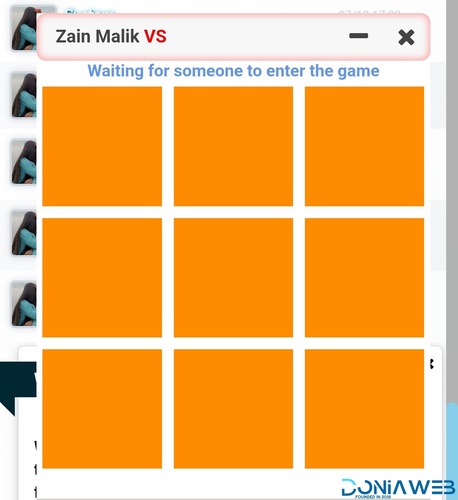
Join the conversation
You can post now and register later. If you have an account, sign in now to post with your account.