💼 CT Staff List for CodyChat
🚀 Overview
CT Staff List is a premium CodyChat add-on designed to help administrators showcase their team members in a stylish, organized, and fully responsive way. It brings flexibility, elegant design, and easy management to your CodyChat platform — allowing you to highlight your staff, moderators, or contributors effortlessly.
🌟 Key Features
👥 Easy Staff Management
Add, edit, and organize your staff members directly from the CodyChat admin panel with a clean and intuitive interface.🎨 Modern & Responsive Design
Designed with a professional layout that adapts seamlessly across all devices, ensuring your staff list always looks great.⚙️ Seamless CodyChat Integration
Built to integrate smoothly into CodyChat’s structure, making setup and customization quick and hassle-free.🌐 Multi-language Support
Fully translation-ready, allowing you to customize labels and texts to match your site’s language.🔧 Customizable Display Options
Control how your staff members appear — including names, roles, avatars, and social links — for a personalized look.🧩 Lightweight & Optimized
Efficiently coded to run fast and minimize system load, ensuring smooth performance on any CodyChat installation.🛠 One-click Installation & Removal
Simple activation and uninstallation process — no complex configuration or database edits required.
💡 Perfect For
Communities, support teams, or chat networks looking to display their administrators, moderators, or special contributors in a professional and engaging way.






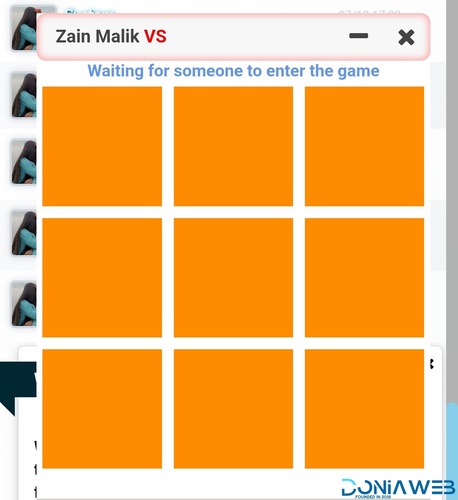

You may only provide a review once you have downloaded the file.
There are no reviews to display.