🎮 CodyChat Keno – Interactive Game Add-on
🚀 Overview
CodyChat Keno brings fun and engagement to your CodyChat community with a fully interactive number-drawing game. Designed to boost user activity and retention, this add-on combines entertainment and real-time interaction in a smooth, visually appealing experience.
🌟 Key Features
🎲 Exciting Keno Gameplay
Users can play a classic Keno-style number game directly inside CodyChat — pick numbers, wait for the draw, and see if you win!⚡ Real-time Interaction
The game runs dynamically within the chat, offering instant results and smooth animations for a fun, social experience.🎨 Custom Design & Sounds
Includes themed visuals, sounds, and effects (gold and ruby styles) to make the game more immersive and lively.📊 Stats & Tracking System
Integrated statistics allow admins or players to view game history, results, and win rates.🛠 Easy Installation & Configuration
Simple setup through CodyChat’s add-on system — install, activate, and play right away.🌐 Multi-language Support
Fully translation-ready to adapt to your community’s preferred language.🔒 Secure & Optimized
Built with CodyChat’s native architecture, ensuring reliable performance and stable integration without affecting chat speed.
💡 Perfect For
Community owners who want to add gamified experiences to their chat platform — increasing engagement, fun, and user loyalty.






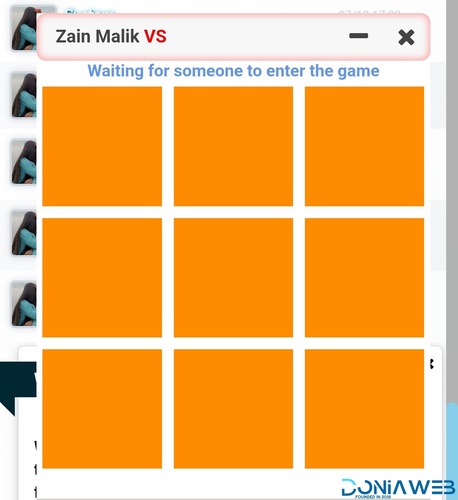

You may only provide a review once you have downloaded the file.
There are no reviews to display.