Bobby is the ultimate AI-powered addon for CodyChat, designed to bring intelligence, wit, and personality into your chat platform. This addon seamlessly integrates OpenAI’s ChatGPT technology, allowing your users to experience smart, natural, and interactive conversations — just like chatting with a real human!
With Bobby, you can transform your CodyChat experience by introducing a virtual assistant that’s always active, engaging, and knowledgeable. Whether your users need help, entertainment, or casual conversation, Bobby delivers it effortlessly.
Key Features
🤖 AI Chat Integration: Powered by OpenAI ChatGPT for intelligent, human-like conversations.
💬 Seamless CodyChat Integration: Works smoothly within your existing chat system.
⚙️ Customizable Settings: Adjust AI tone, response behavior, and personality style.
🧠 24/7 Virtual Assistant: Always available for instant responses.
🌐 Multilingual Support: Engage users worldwide with multi-language capabilities.
🔒 Private and Secure: No data leaks — all communication stays within your chat environment.
How It Works
Once installed, Bobby connects with your OpenAI API key and integrates directly into the CodyChat system. Users can start chatting with the AI assistant through a designated bot name or trigger command. The setup process is quick and doesn’t require any coding expertise.
Requirements
✅ CodyChat version 4.5 or higher
🔑 Valid OpenAI API key
Why Choose Bobby?
Bobby turns ordinary chats into engaging, intelligent conversations. Whether you’re running a community chatroom, a support group, or a social platform, this addon enhances user engagement and makes your chat more interactive and futuristic.
🛠️ Tip
✅ How to install?
just open your chat database > boom_addons > copy any existing addons data and just change the name and last 2 words of key.







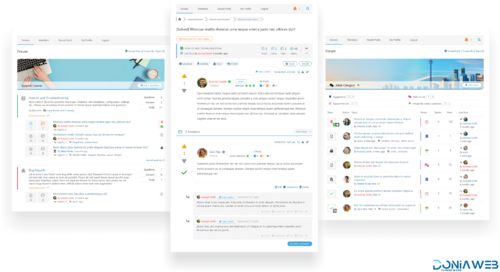
You may only provide a review once you have downloaded the file.
There are no reviews to display.