🎨 CodyChat Lazya – Modern Login Page Redesign Addon
Lazya gives your CodyChat login page a fresh, elegant, and professional look. With smooth styling, responsive design, and clean visuals, it transforms the first impression of your chat platform into a modern, welcoming experience.
🚀 Key Features
Modern UI Design: Replaces the default login page with a stylish, contemporary layout built for 2025 aesthetics.
Responsive Layout: Fully optimized for mobile, tablet, and desktop devices.
Custom Background & Branding: Add your own background images or brand colors easily.
Improved User Experience: Simplified form layout and smooth animations make logging in faster and more enjoyable.
Lightweight & Fast: Designed for speed — no heavy assets or unnecessary scripts.
Easy Installation: Just upload and activate — no database changes or coding required.
Compatible with All CodyChat Themes: Works seamlessly alongside existing CodyChat installations.
💡 Installation
Unzip the folder on:codychatroot/control/login
💡 Ideal For
Chat owners who want a professional and modern login page.
Communities looking to improve first impressions and user onboarding.
Developers or resellers who want an instant design upgrade for CodyChat.
⭐ Why Choose Lazya
Clean, responsive, and elegant login redesign.
Quick to install and fully customizable.
Enhances user trust and brand identity instantly.





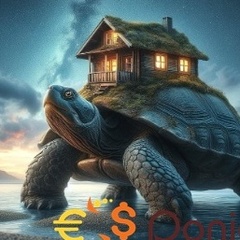
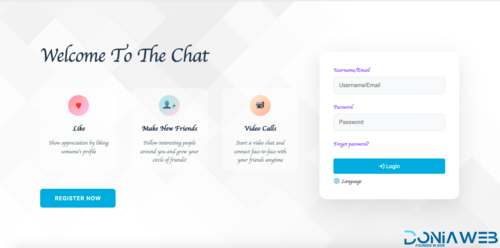
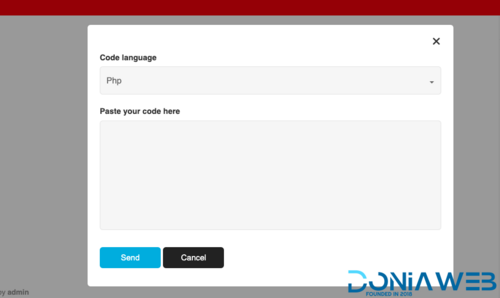
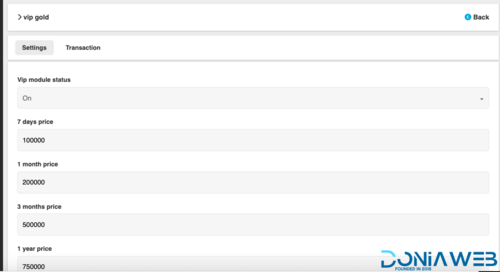
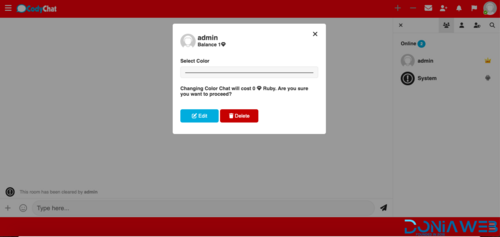
You may only provide a review once you have downloaded the file.
There are no reviews to display.