Realista Real Estate WordPress Theme for Real Estate Agency,
Realtor, Broker, Travel or larger Classified Ads Directory, but also
Inspired by Zillow, AirBNB, Idealista and other popular portals
Features
Real Estate Wordpress Theme including many premium features, is lifetime license for one website url.
Manage Listings
Manage Categories
Manage Fields
Select listings agent
Manage indoor amenities
Manage outdoor amenities
Multimedia fields integration
Full Elementor compatibility
Messaging support
Demo data import for Real Estate and Car Dealership
Open street maps support
MultyCurrency, Auto conversion
Booking & Calendar, hourly,daily,monthly bookings with onsite payment feature
Advanced review system for listing and profiles with multiple options
Membership Features with Frontend Dashboard, Agents/User Profiles, Paid/Free Subscriptions
Import/Export support any CSV or XML
Favorites
Mortgage Calculator
Profile picture uploader
Facebook comments
MailChimp Newsletter
Report Abuse
Listing Payment Packages
Save Search with Email Alerts
Compare Listings
Including E-mail Support







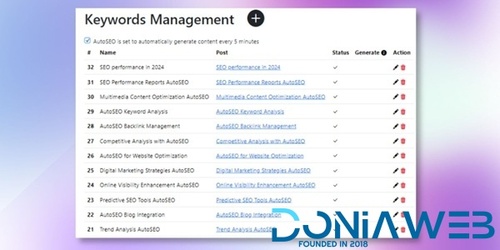

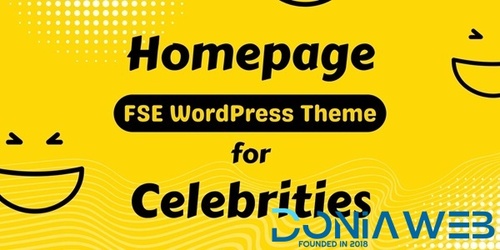



You may only provide a review once you have downloaded the file.
There are no reviews to display.